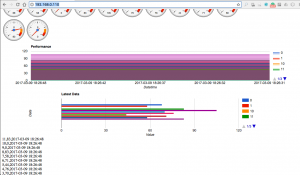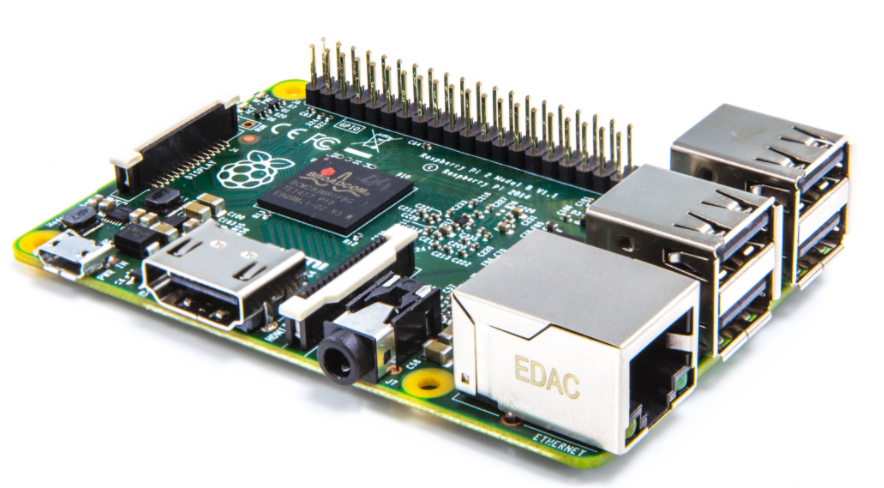
21, Raspberry Pi LoRa Gateway – SD image download
64 Comments
請購買iFrogLab LoRa 設備後,主動寫email 給support@looptek.com 我們會提供連接,讓你直接下載Raspberry Pi SD 卡的image,
可以在RPi2, RPi3 RPi Zero , Zero 2017版,都可以直接執行,請準備32GB 以上的SD 卡,
下載位置在此here ,放在google driver 上,建議用google chrome 點選下載,會比較穩定。
檔案約2.56GB , 裡面是用2017 年01月的Rasbian 調整後的版本。
設定時,是使用iFrogLab LoRa USB dongle .插上就能使用。
其他使用USB-to-Serial 接iFrogLab LoRa Node 或IL-LORA1762 的話,請留意dev/tty* 的名稱。
Linux
帳號: pi
密碼: raspberry
MySQL
登入帳號: root
登入密碼: root
開發者帳號: ifroglab
開發者密碼: ifroglab
LoRa 收到的資料放在MySQL 的ifroglab 資料庫中。
PhpMyAdmin
帳號: root
密碼: root
MQTT
IP是 test.mosquitto.org
群組是 ifroglab/mqtt
教學
相關教學。請看這裡