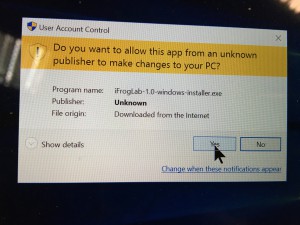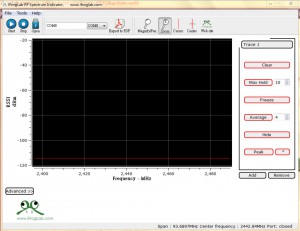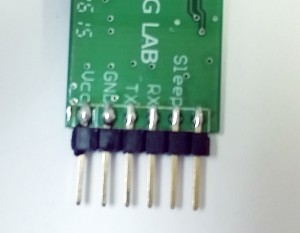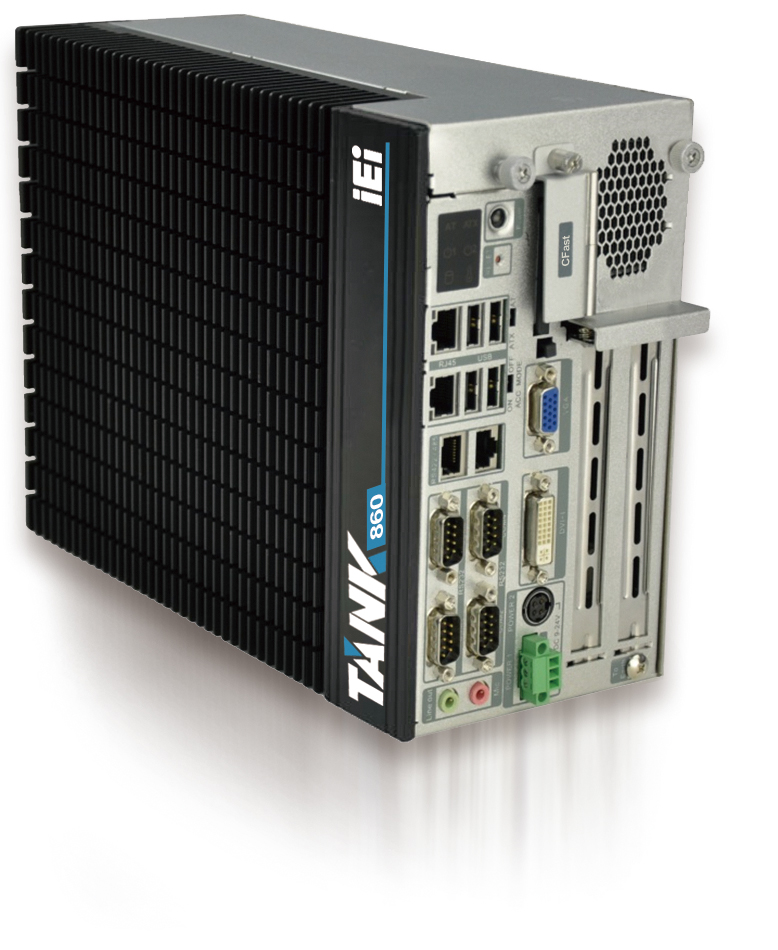iFrogLab 2.4G Spectrum Analyzer USB dongle
30 Comments
iFrogLab 2.4G Spectrum Analyzer USB dongle, USB portable spectrum analyzer,
why do you need to spend US$1500 to buy thespectrum analyzer device,
- iFrogLab 2.4G USB頻譜分析儀,使用簡易不需要很複雜的設定就可以直接使用.
- 可以讓學生快速地學習無線射頻相關控制, 即了解無線產品(WIFI/2.4G/BT)的設計邏輯 .
- 是無線工程師Debug的好幫手
- 不需要購買非常昂貴類比式的頻譜分析儀, e.g,HP/Agilent 等 需要60,000到200,000等!!
Description:
- 2.4GHz band portable spectrum analyzer.
- the size of a USB disk hardware box.
- plug and play, easy connected to a PC and working.
- covering the common 2.4GHz band,
- detection bandwidth up to 80MHz;
Product Features:
- 80MHz bandwidth covering ISM band (2.4GHz ~ 2.48GHz),
- RF interface SMA interface, maximum input power of 0dBm,
- CENTER, SPAN can be adjusted independently
- Support slide Marker, amplitude-frequency maximum, minimum display
- Spectrum grid blanking support, dynamic amplitude.
- Spectrum screen pause / resume;
- Support (single and continuous) triggering
- Application areas:
Basic RF 2.4G band for debugging and testing (PA-power, nonlinear test); - Conformance testing wireless products;
- Environmental wireless signal interference distribution;
- Performance testing of the wireless signal coverage
- Wireless product development aided testing;
Software:
click here to download windows software.
Available now:
iFrogLab 2.4G Spectrum Analyzer USB dongle available online store here
You will get:
1) 1 pcs 2.4GHz band portable spectrum analyzer
2) 1 pcs 2.4GHz antenna
Packaging Details
- Unit Type: piece
- Package Weight:0.200kg (0.44lb.)
- Package Size:12cm x 8cm x 5cm (4.72in x 3.15in x 1.97in)
Product Videos:
Product images:
How to setup this 2.4G Spectrum Analyzer USB dongle 如何快速安裝2.4G 頻譜分析儀
1.When you unboxing that will see this component as below. 當你打開盒子你會看到以下的配件
- 2.4G Spectrum Analyzer dongle *1
- 2.4G Antenna *1
2. please combination dongle and Antenna as like below picture. 請將天線跟dongle組和在一起

And please plug in your USB slot 並且安置在你電腦的USB插槽上
3.Download our Software and installation 下載並安裝我們的程式
- click here to download windows software. 請從這個連結下載該程式
- please start to install such program 並且開始安裝
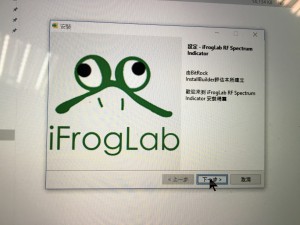
- please allow this change for our program 請幫我們點選Yes 讓我們的程式可以順利安裝
4.Check Device Manger has recognize such dongle on Port(COM&LPT)
e.g USB serial device(COM3)
請檢查裝置管理員裡的Port位置 是否有看到我們的Dongle 例如: USB裝置 COM3
5.Start iFroglab RF Spectrum indicator Program 開啟iFroglab 程式
6.first we need setup COM Port for S/W recognize 第一步我們需要先選擇COM Port.
- please check your Device Manger and Ports(COM&LPT);for example COM16 請你確認裝置管理員中連接阜(COM&LPT) 範例為COM16
7.Please enable and click this Open button that will appear Close
請點選OPEN的開關,當你成功打開後它會顯示Close
8.please Calibrate 2.4G dongle and following this step. 請校正2.4G dongle從下面的步驟來一步一步進行
- please click tool->Calibrate->Calibrate 請點選tool->Calibrate->Calibrate
- Waiting and receive this response from 2.4G dongle that will appear in the bottom left corner as below Picture 請等待2.4G dongle的回應,並會回應在左下角中如下圖所示
- it will appear “ACK calibrated received” HI! Congratulations you have successfully to setting and completed our Dongle. 我們的系統會回覆”ACK calibrated received” 這就代表你已經成功的設定完我們的Dongle.
9.you can start to tracking any 2.4G signal after enable “Start button”
點選START 按鍵後,你就可以開始使用iFroglab RF Spectrum Indicator了