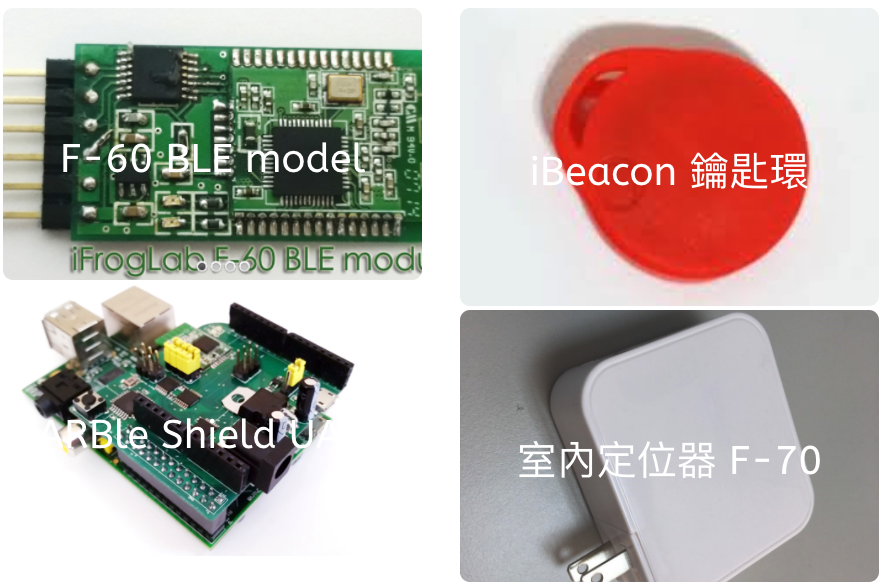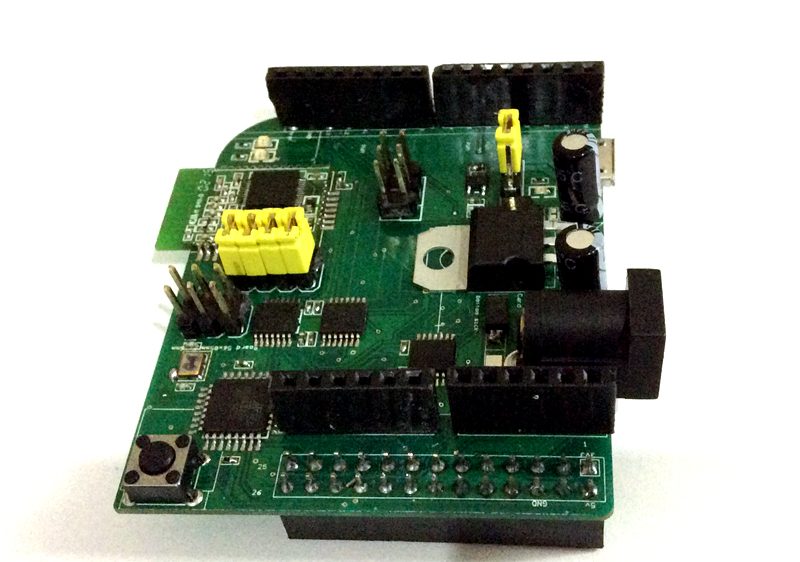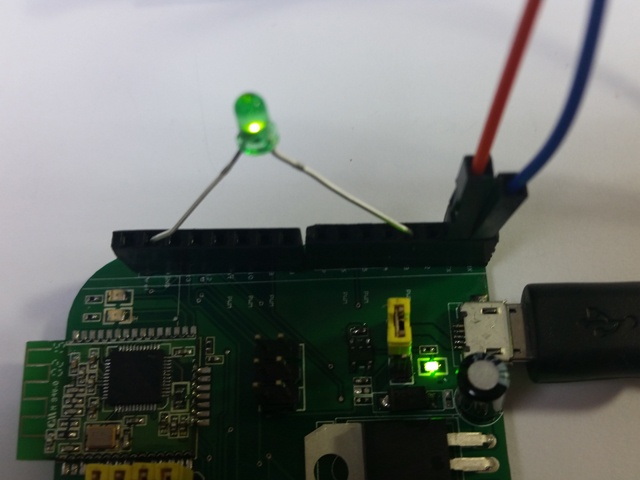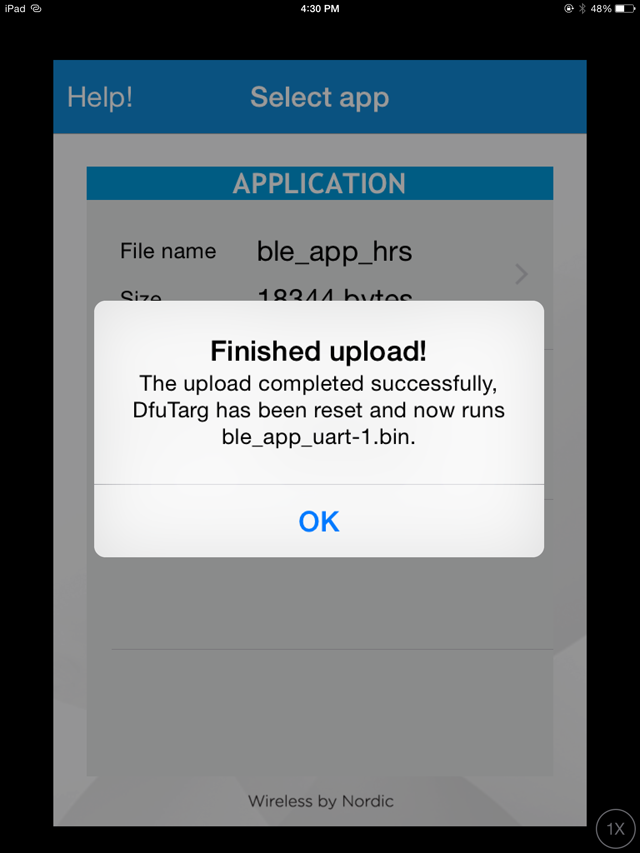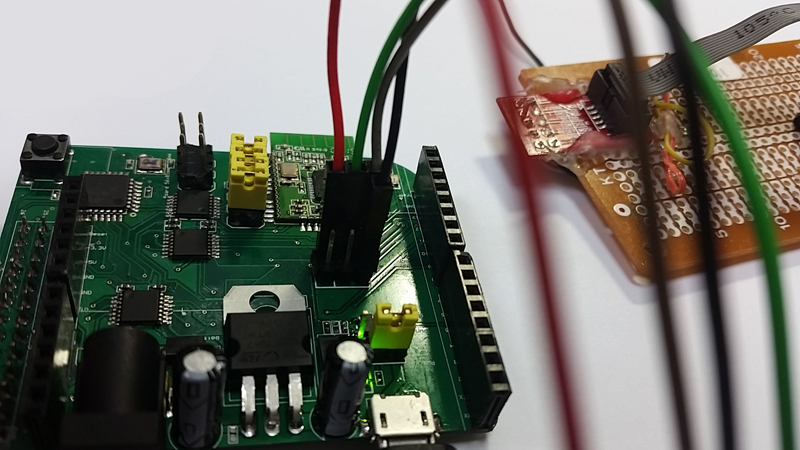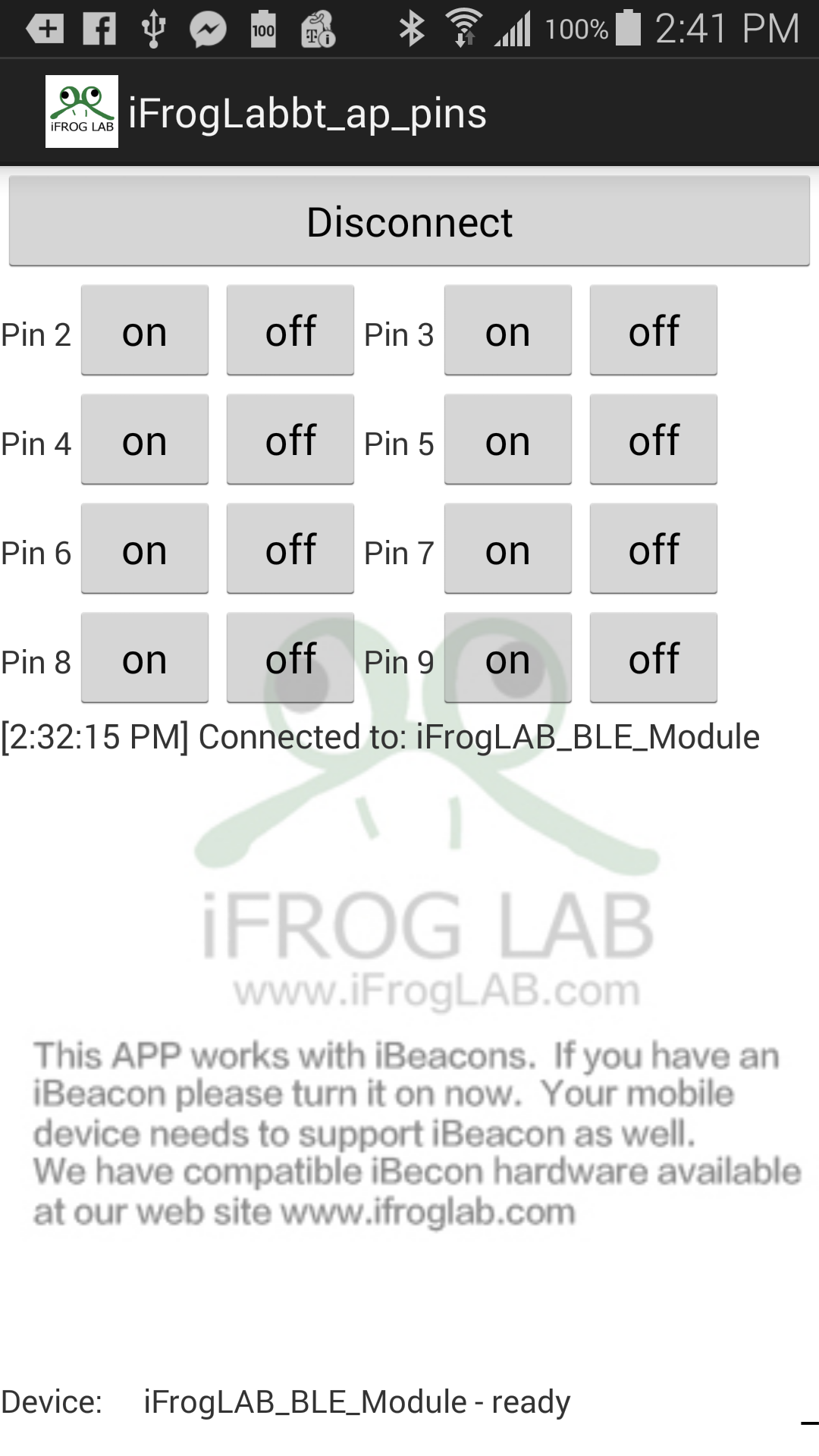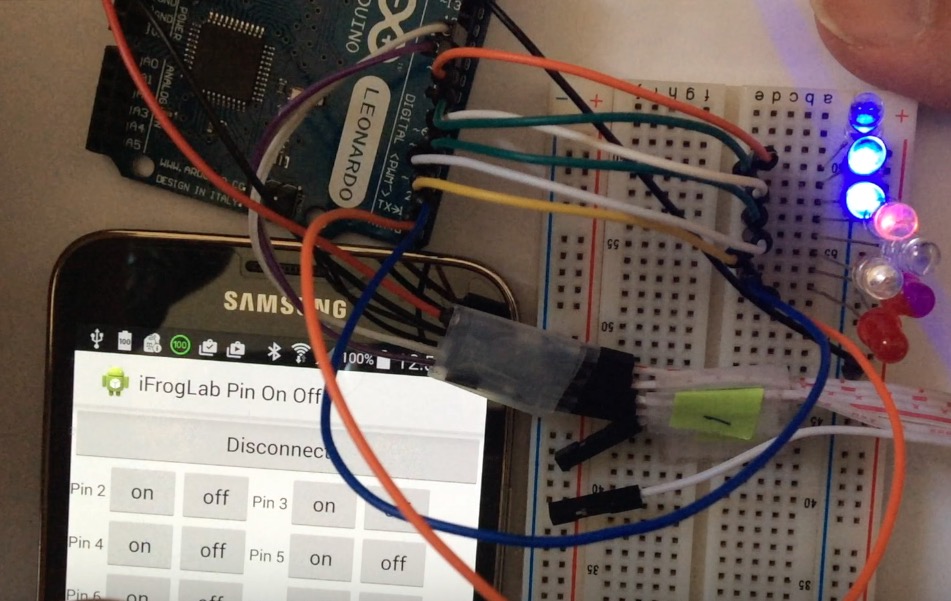iFrogLab iBeacon APP download 可以在Google Play 下載APP 【iFrogLab】
iFrogLab iBeacon APP download 可以在Google Play 下載APP , 同樣的APP, F-60, ArBle 也可以使用喔!
iFrogLab ArBle open source 下載
iFrogLab ArBle 的範例程式open source 和安裝程式, 現在可以在Github 下載, 網址為 https://github.com/iFrogLab/ArBle
ArBle IPv6 硬體模組 藍芽4.2 【iFrogLab】
介紹 台灣製 iFrog Lab ARBle Shield 硬體模組A 藍芽4.2 (IPv6) BLE-Nordic nRF51822 藍牙 4.2 模組(Single Mode) 支援 IPv6 Bluetooth Smart IoT dev kit 整合 Ardino Uno 功能,可直接運行Arduino IDE 及程式 整合 Raspberry Pi I/O 週邊,可讓Adruino 和 Raspberry Pi 直接連線控制 超低功耗,整合Arduino Shield可支援及外接近百種的仿間 Sensor Board for Arduino 支持 Apple iOS/ Android Raspberry Pi 、藍牙智慧Ready USB
樹莓派上結合Arduino , ARBle Shield UART 硬體模組 藍芽4.2【iFrogLab】
主要做什麼 ARBle 是一塊Raspberry Pi A+/B+ /2 轉Arduino的轉接板,並且本身就是Arduino,帶多種重要資源,並且內建藍芽4.0 BLE 也就說「ARBle Shield」是樹莓派的擴充板,它能讓您的Raspberry Pi搖身一變,擁有Arduino Uno的功能。試試AlaMode能為您的project帶來什麼樣的可能性吧! 我們是marker業界 第一家 同時板上有Arduino Uno + BLE +Raspberry Pi A+/B+/2 轉接版, 真正由Raspberry Pi 的環境中,直接控制及編輯 Arduino uno 及 BLE control with Smart Phone. 這樣可以在動態的情況下,在Raspberry Pi 中直接控制, 更新Arduino 的程式,並取得Arduino 板子上的資料。 Arduino是一個龐大的生態圈,如果能將Pi介面轉換為Arduino標準,那就能接入各種Arduino擴展板,接入Arduino生態圈,獲得更多可用資源,這個板子就是這個功能。 您可以透過ARBle Shield,直接將Arduino豐富的函式庫以及擴充板應用在Raspberry Pi上,並同時保留Raspberry Pi的所有接腳與功能。 另外,ARBle Shield也附帶一個RTC(Real Time Clock),可補足Raspberry
更新Arduino 程式, ARBle Shield 硬體模組 【iFrogLab】
【iFrogLab】 ARBle Shield 硬體模組 藍芽4.0, Arduino 程式更新 展示功能: # iFrogLAB ARBle Shield 模組更新Arduino韌體的能力 硬體接線 請把 【iFrogLab】 ARBle Shield 硬體模組的 # ARBle GND ->Arduino UNO 板子GND # ARBle RX ->Arduino UNO 板子RX # ARBle TX ->Arduino UNO 板子TX # ARBle Reset ->Arduino UNO 板子Reset 硬體設備 Arduino UNO 完整介紹請看 http://www.ifroglab.com/?p=359 影片歡迎使用,請註明 # 官網 www.iFrogLab.com Step1: 硬體接線 接腳說明: ARBle GND
更新程式, F-60 硬體模組 藍芽4.0【iFrogLab】
教學 Step1: 硬體接線 請看 http://www.ifroglab.com/?p=336 讓F60 硬體模組 藍芽4.0,DFU進入設定更新模式 STEP 2: 軟體 請下載「nRF Loader」APP到iOS機器上。 STEP 3: 透過eMail 放一個副檔名,取得bin 請在iOS 打開email,並收到一個eMail 放一個副檔名,取名為bin更新的檔案 STEP 5: 確定ios 藍芽 確定打開ios 藍芽 STEP 4: 更新 點選該bin檔案,如果成功 ios原始程式放在此「nRF Loader.xcodeproj」 教學影片
韌體程式更新,ARBle Shield 硬體模組 藍芽4.0【iFrogLab】
Step1: 硬體接線 接腳說明: 電源 VCC SWDCLK Clock SWDIO GND GND GND STEP 2: 接板子接線 請透過以下的轉版接線。 Windows PC -> USB -> Jlink Cortex 圖JLINK 板子 Cortex 燒錄版和接腳轉版 圖 接腳轉版和ARBle Shield 硬體模組 因為電力的關係,請加上電池供電 STEP 3: 安裝Nordic nRFgo Studio 請再Windows PC上安裝 下載 STEP 4: 清除程式 請看 http://youtu.be/gkZ-09SYxFA 【iFrogLab】 ARBle Shiled 硬體模組 藍芽4.0, 程式更新-1 erase STEP 5: 燒錄SoftDevice 請看 http://youtu.be/rImA58D7VMw 【iFrogLab】 ARBle Shiled 硬體模組 藍芽4.0, 程式更新-2 softdevice s1xx-iot-prototype2_softdevice.hex STEP 6: 燒錄Hex 程式1,
iFrogLab control arduino pins APP 可以在Google Play 下載APP 【iFrogLab】
现在可以免费下載iFrogLab control arduino pins APP. 購買商品後,就可以取得原始程式 可以用在F-60, ArBle 上 Google Play : https://play.google.com/store/apps/details?id=com.powehnko.ifroglabbt_ap_pins APP 影片範例
F-60 硬體模組 藍芽4.0, Android 控制 Arduino 接腳的開關 Demo 【iFrogLab】
【iFrogLab】BLE F-60 硬體模組 藍芽4.0, Android 與Arduino 控制 Arduino 接腳的開關 Demo 也可以用在F-60, ArBle產品上。 展示功能: # iFrogLAB BLE F-60 模組成為Android 傳遞資料的能力 # iFrogLAB BLE F-60 模組可以使用在Arduino 上 # iFrogLAB BLE F-60 模組可以與任何MCU上使用,只要MCU有支援UART 9600bps #Android 透過 iFrogLAB BLE F-60 模組就能跟Arduino等MCU 做資料傳遞 #Android 透過 iFrogLAB BLE F-60 控制 Arduino 接腳的開關 # iFrogLAB BLE F-60 模組運用在物聯網的能力 範例程式 # 完整的Android 和 Arduino 範例程式,請在購買後,主動跟服務人員索取。 硬體接線 請把 【iFrogLab】BLEF-60 硬體模組的 #F-60 的 VCC 接到Arduino 的5V #F-60 的 GND 接到Arduino