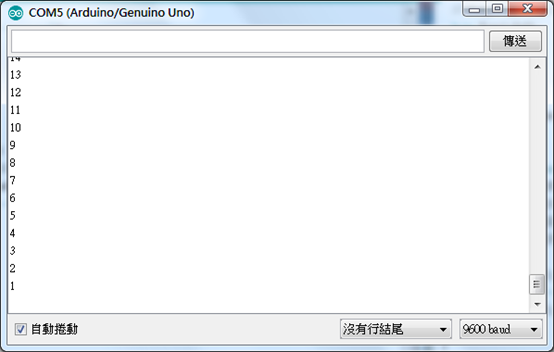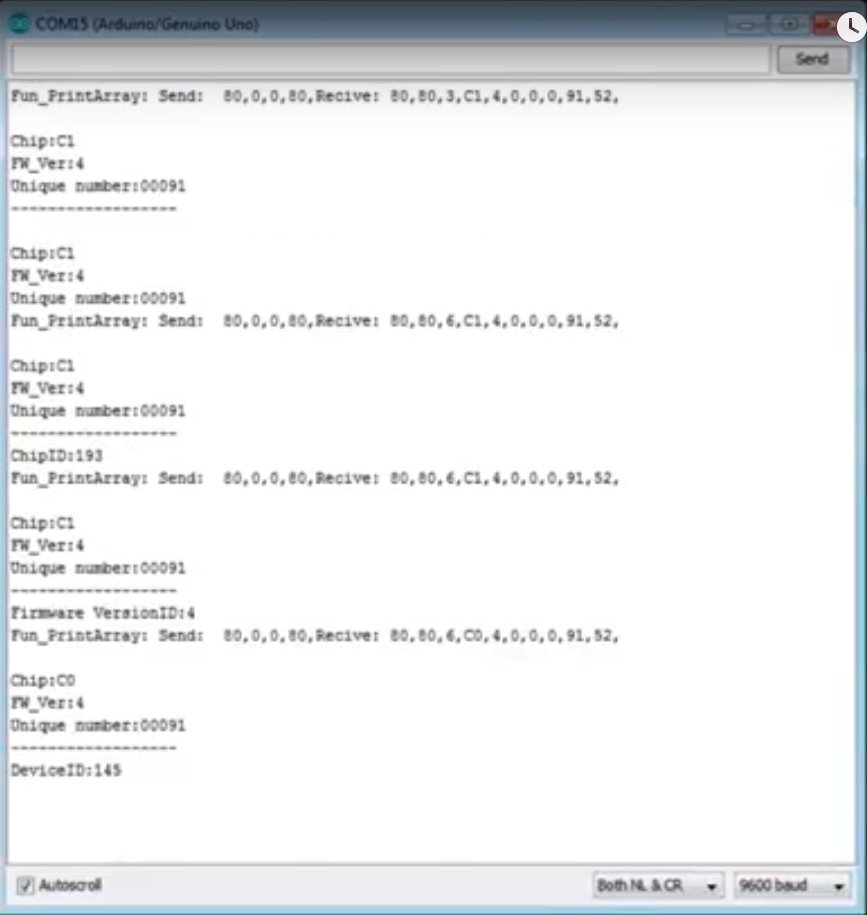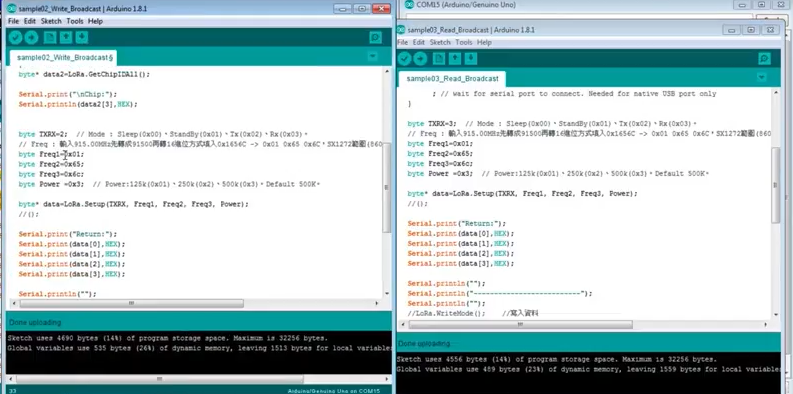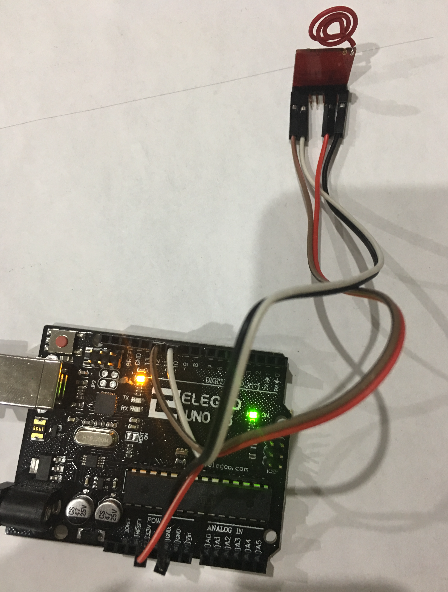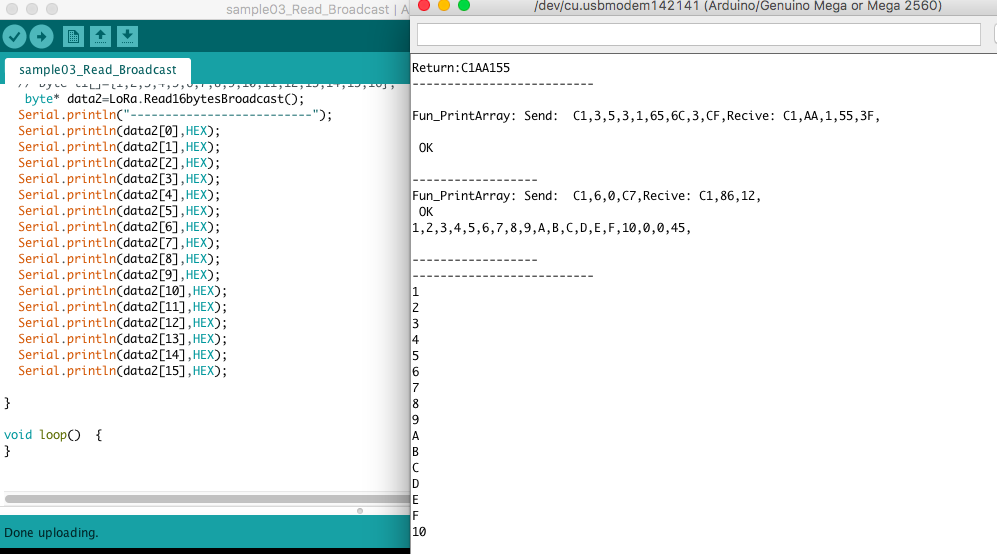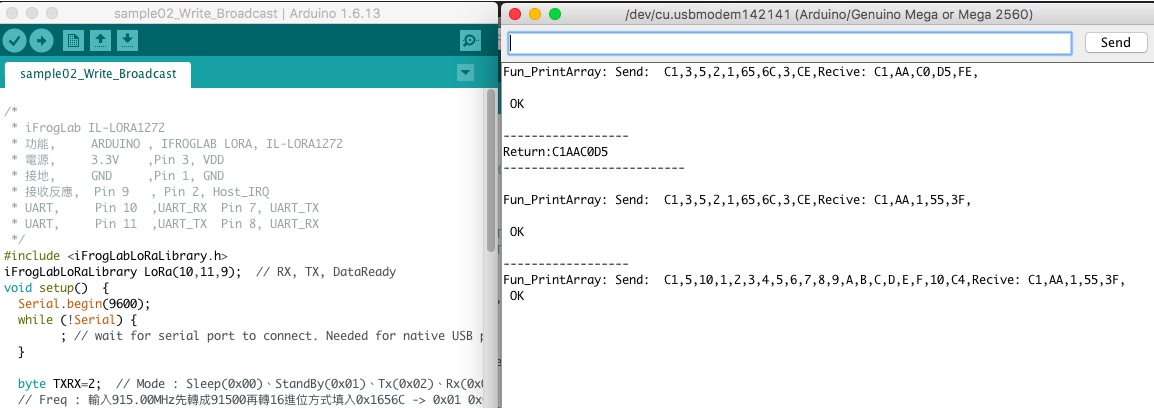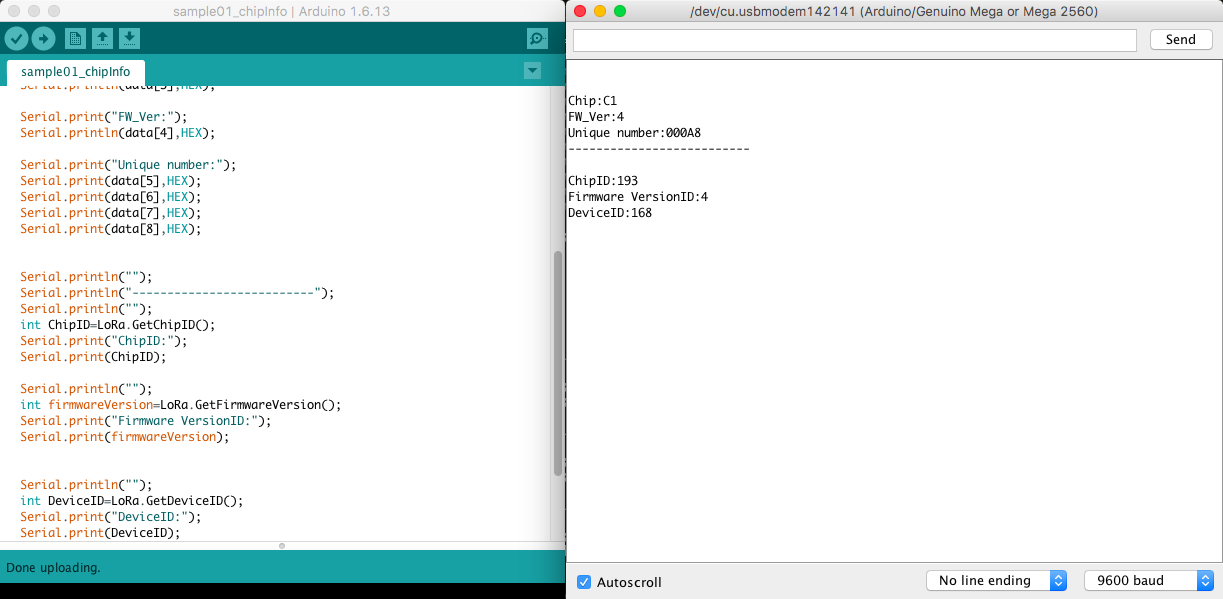08, 改變送出的資料
透過範例程式https://github.com/iFrogLab/IL-LORA1272/tree/master/Samples-Arduino/Ver2/iFrogLabLoRaLibrary/sample02_Write_Broadcast 和https://github.com/iFrogLab/IL-LORA1272/tree/master/Samples-Arduino/Ver2/iFrogLabLoRaLibrary/sample03_Read_Broadcast 成功戶傳資料後, 發現只能傳輸接收 1~16 值是可以1~16 但怎麼傳我自己想要的值呢? 是不是要改什麼程式碼呢? 如果各位要改變資料的話,請把 https://github.com/iFrogLab/IL-LORA1272/tree/master/Samples-Arduino/Ver2/iFrogLabLoRaLibrary/sample02_Write_Broadcast/sample02_Write_Broadcast.ino 的程式打開,把 在程式中,把 底下的1~16 的數字,換成你喜歡 或者其他感應器 的數字, 就能送出不一樣的資料喔! byte t1[]={1,2,3,4,5,6,7,8,9,10,11,12,13,14,15,16}; LoRa.Write16bytesBroadcast(t1,16);