iFrogLab LoRa Utility 軟體
iFrogLab LoRa Utility 軟體
iFrogLab LoRa File 傳輸軟體,是專門設計給iFrogLab LoRa USB Dongle 使用,主要用用意在讓不同的電腦,可以透過LoRa 設備,就可以將資料傳遞到15KM遠,使用非常的便利,只要一個按鈕,安裝到執行只要一分鐘就搞定LoRa。
iFrogLab LoRa File Transfer Software is specially designed for iFrogLab LoRa USB Dongle. It is mainly used to different computers or platform, through LoRa devices to transfer data to 15KM, which is very convenient.

下載位置載此 Download location:
- 樹莓派或ARM 7 的設備,請點選這裡。 下載後,解開ZIP檔,在桌面環境下點選「ifrogLabLora.run」就能執行。<Raspberry Pi or ARM 7 devices, click here. After downloading, unzip the ZIP file, click “ifrogLabLora.run” in the desktop environment to execute.>
- Mac OSX 的版本,請點選這裡,解開zip壓縮後,點選「ifrogLabLora.app」就能執行。<Mac OSX version, please click here, untie zip compression, click “ifrogLabLora.app” will be able to perform.>
- Windows 的版本,請點選這裡,解開zip壓縮後,點選「ifrogLabLora.exe」就能執行。<Windows version, please click here, untie zip compression, click “ifrogLabLora.exe” will be able to perform.>
- 請注意,本APP需要安裝Java 1.8 以上的版本 <Please note that this app requires Java 1.8 or later
軟體特色
- 「一鍵完成」的LoRa Utility軟體,完成LoRa所有的設定和工作
- 提估提供LoRa USB Dongle 得資料傳遞、接收、將接收的資料
- 將收到的資料上傳到Dashboard,可以透過網頁讓大家取得即時LoRa所收到得資料
- 將收到的資料儲存到CVS 、TXT 的Excel 和純文字資料
- 將收到的資料儲存送到指定的URL,做出HTTP GET 得資料發送
- 將收到的資料送到MQTT
教學影片
安裝和使用的中文教學影片
設定上傳到Dashboard 的教學影片
跨平台LoRa APP
在Linux 上執行iFrogLab LoRa APP 的情況
Execution of iFrogLab LoRa APP on Linux
在樹莓派上執行iFrogLab LoRa APP 的情況
Run iFrogLab LoRa APP on Raspberry Pi
在Mac 上執行iFrogLab LoRa APP 的情況
Run iFrogLab LoRa APP on Mac
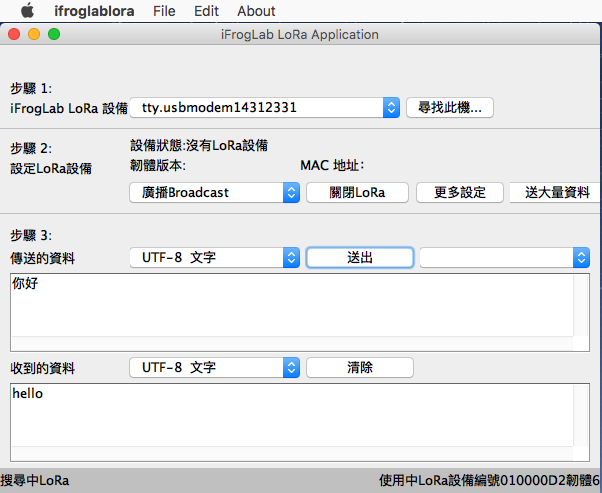 在Windows 10 上執行iFrogLab LoRa APP 的情況
在Windows 10 上執行iFrogLab LoRa APP 的情況
Run iFrogLab LoRa APP on Windows 10
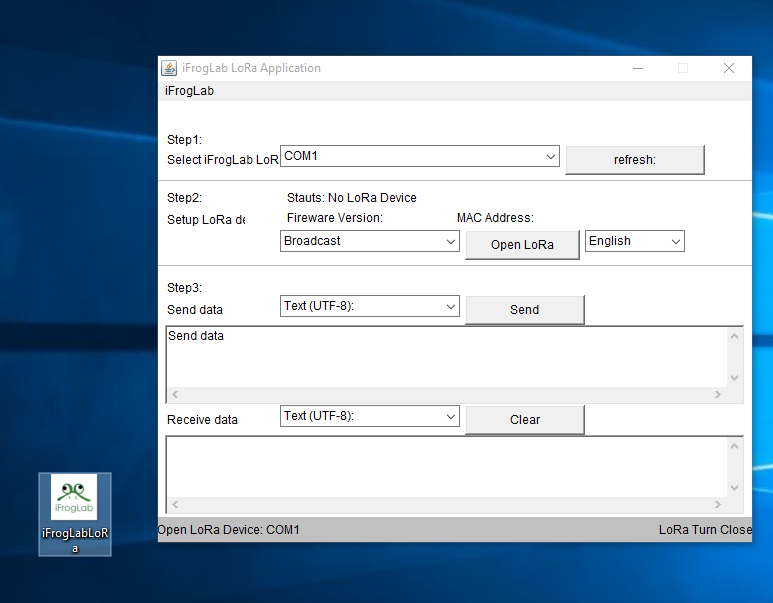
Sorry, the comment form is closed at this time.
