LoRa Enzo RS485 RS232
iFrogLab LoRa Enzo for industrial controller
iFrogLab Lora 868/900/915 MHz SX1272 LoRa Enzo for industrial controller compatible
Features:
- LoRa industrial controller
- Frequency Range: 868/900/915MHz
- Modulation: FSK/GFSK/MSK/LoRa
- High RX Sensitivity: -137dBm
- Output Power: +20dBm Data Rate: <300 kbps 127dB dynamic Range RSSI Excellent blocking immunity Preamble detection Automatic RF sense and CAD monitor Built-in bit synchronizer for clock recovery Packet engine up to 256 bytes with CRC
- Working Temperature: -40°C ~+80°C Build-in temperature sensor
- RS232
- RS485
- Supply voltage: DC 8 V -18V
- Has Complete sample code for such LoRa gateway https://github.com/iFrogLab/IL-LORA1272
Detail:
- Made in Taiwan
- Direct use of RS232/RS485 interface control, do not need to understand the complex transmission LORA concept.
- Can be directly connected with the Raspberry Pi quick practice ioT LoRa gateway, do not need expensive LoRaWan gateway
- iFroglab provides driver and can receive more than one LoRa module/Dongle multiplexing, the industry’s first.
- The actual test can reach 3km away, the rapid completion of iOT remote control!
- Ground floor, second floor of the launch information can be easily received on the sixth floor upstairs, you can directly replace the Zigbee and Zwave and other network technology!
- The transmission of information through the wall through the ground.
- To provide a complete raspberry and Arduino example of the program can be a simple data transmission and reception of the sample program https://github.com/iFrogLab/IL-LORA1272 and Sample program for LoRa gateway https://github.com/iFrogLab/
- Get started quickly
- can connection with LoRa gateway and easy to establish LoRa network.
- Supported iForglab utility that can sent data to Dashboard directly. don’t needs any complex configure
Driver:
- Windows driver from here
- Mac No driver required
- Linux No driver required, you should check device name ,e.g. : /dev/ttyAMC0
- QNAP NAS No driver required,you should check device name ,e.g.: /dev/ttyAMC0
- Raspberry Pi No driver required,you should check device name ,e.g.: /dev/ttyAMC0
- The New LoRa APP can validation for each platform of LoRa dongle,Here
Document
PPT download here
UART data spec PDF here
Application Note Here
AT command list for LoRaWAN module_Chinese-V2(Wording modification)
WSL304S AT command user guide_0419.pdf
Source Code
github download
LoRa utility APP
Windows APP download here
Win , Mac or Linux Jar download here
LoRa Gateway
Docker Container here
Tutorial here

The LoRa APP tutorial and demonstration
The RS485 Pinout definition :
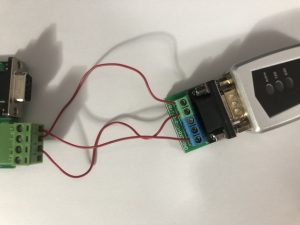

The LoRa topology
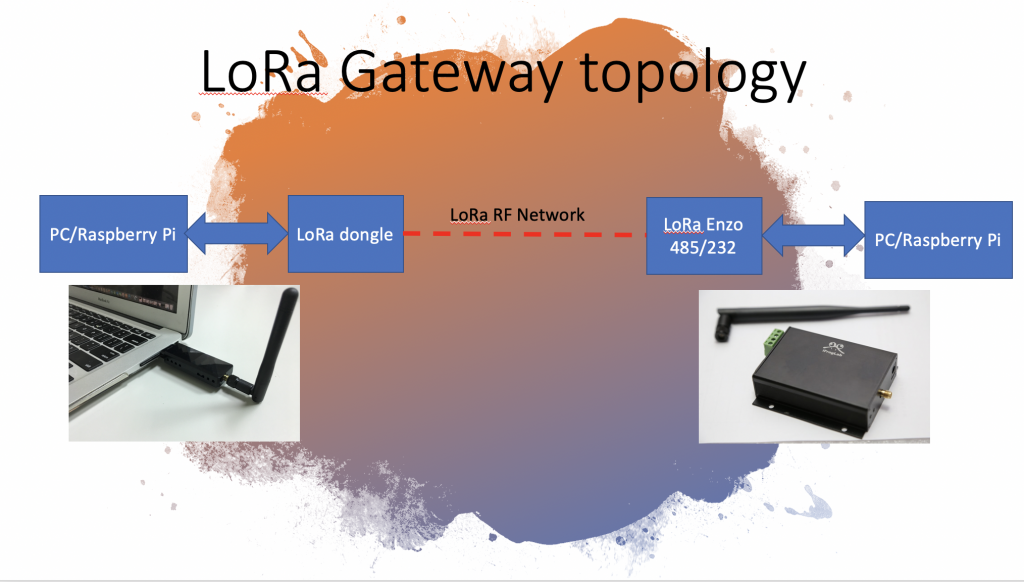
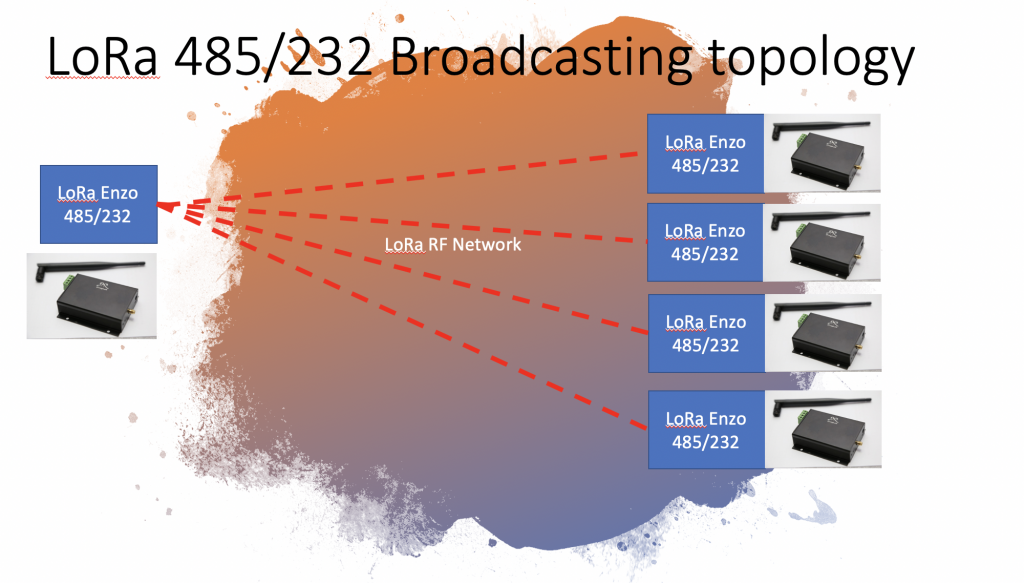
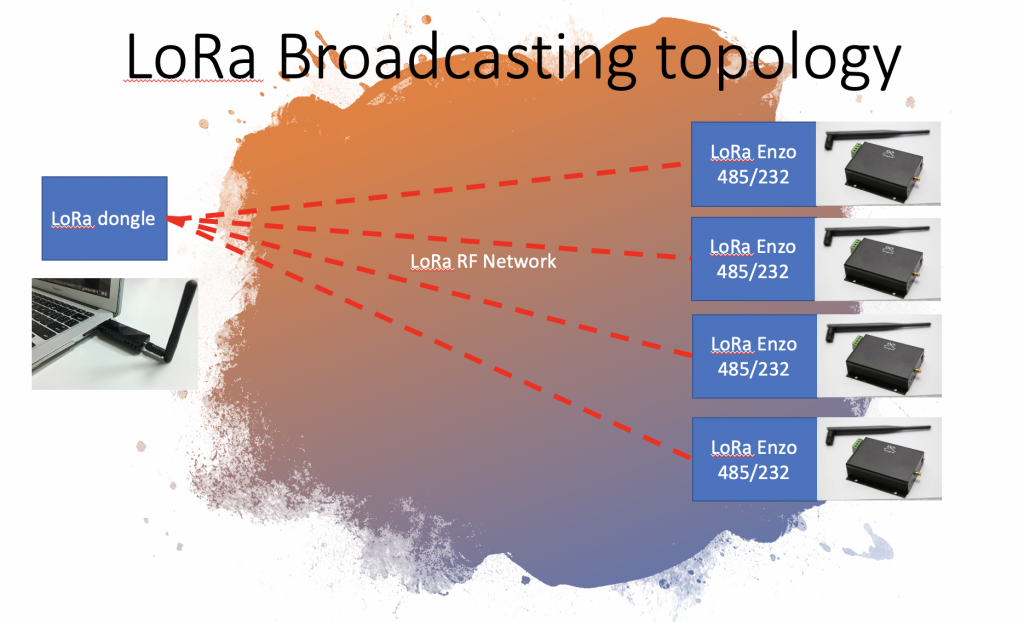
The first one of LoRa Secure connection:
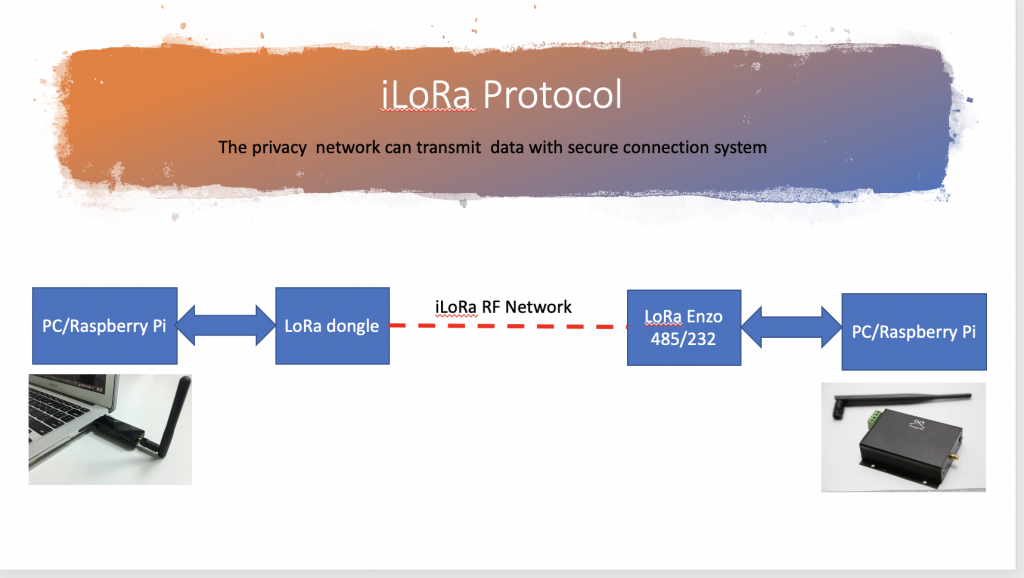
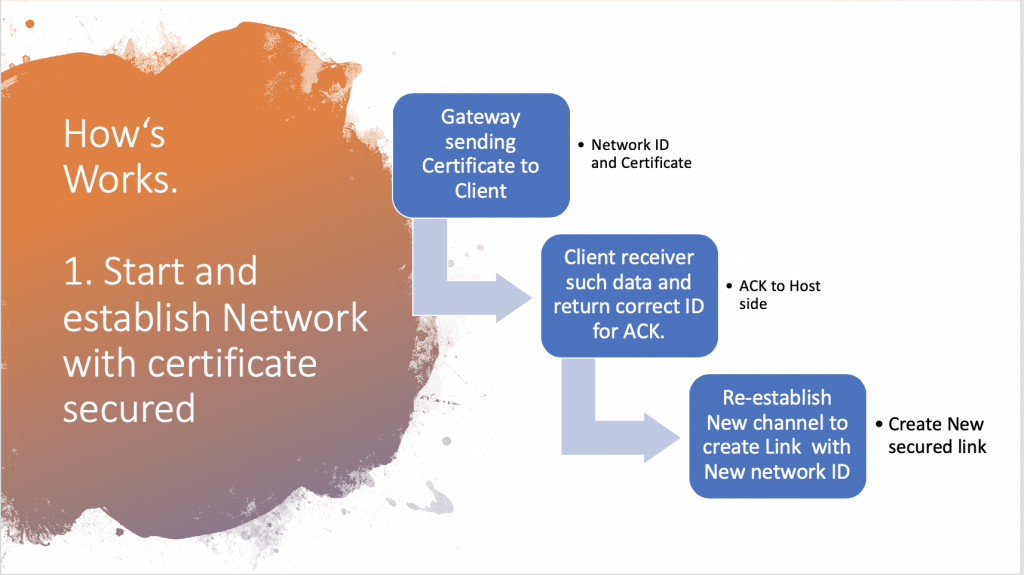
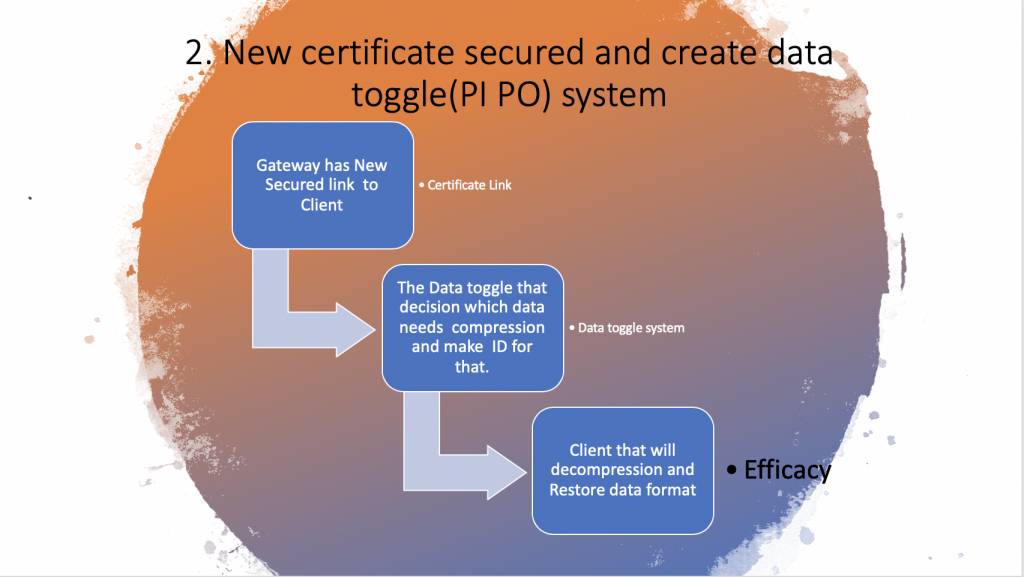
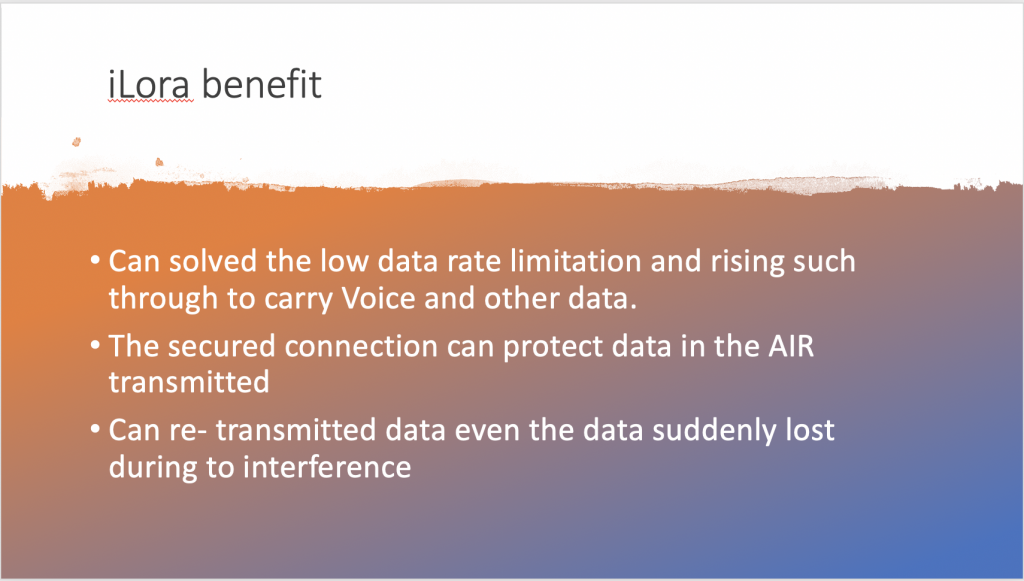



No Comments