iFrogLab LoRa USB dongle gateway
Ultra Long Range Transceiver 15 Km
iFrogLab Lora 868/900/915 MHz SX1272 LoRa Gateway dongle compatible
Features:
- Frequency Range: 868/900/915MHz
- Modulation: FSK/GFSK/MSK/LoRa
- LoRa gateway
- High RX Sensitivity: -137dBm
- Output Power: +20dBm Data Rate: <300 kbps 127dB dynamic Range RSSI Excellent blocking immunity Preamble detection Automatic RF sense and CAD monitor Built-in bit synchronizer for clock recovery Packet engine up to 256 bytes with CRC
- Working Temperature: -40°C ~+80°C Build-in temperature sensor
- Standby current: ≤ 1uA
- Supply voltage: 5 V for USB
- Has Complete sample code for such LoRa gateway https://github.com/iFrogLab/IL-LORA1272
The Latest FW updated 201708:
- Improve RF performance and add CRC check mechanism
- Supported Sleep mode, capable to provide real low power mode for Green Power application.
- Supported WakeUP from LoRa feature.
Features:
- Made in Taiwan
- Direct use of USB interface control, do not need to understand the complex transmission LORA concept.
- Can be directly connected with the Raspberry Pi quick practice ioT LoRa gateway, do not need expensive LoRaWan gateway
- iFroglab provides Raspberry USB driver and can receive more than one LoRa module multiplexing, the industry’s first.
- The actual test can reach 3km away, the rapid completion of iOT remote control!
- Ground floor, second floor of the launch information can be easily received on the sixth floor upstairs, you can directly replace the Zigbee and Zwave and other network technology!
- The transmission of information through the wall through the ground.
- To provide a complete raspberry and Arduino example of the program can be a simple data transmission and reception of the sample program https://github.com/iFrogLab/IL-LORA1272 and Sample program for LoRa gateway https://github.com/iFrogLab/LoRaGateway
- Get started quickly
Driver:
- Windows driver from here
- Mac No driver required
- Linux No driver required, you should check device name ,e.g. : /dev/ttyAMC0
- QNAP NAS No driver required,you should check device name ,e.g.: /dev/ttyAMC0
- Raspberry Pi No driver required,you should check device name ,e.g.: /dev/ttyAMC0
- The New LoRa APP can validation for each platform of LoRa dongle,Here
iL-LORA1272 is a type of low cost RF front-end transceiver module based on SX1272 from Semtech Corporation. It keeps the advantages of RFIC SX1272 but simplifies the circuit design. The high sensitivity (-137dBm) in LoRa modulation and 20dBm high power output make the module suitable for low range and low data rate applications.
iL-LORA1272 module consists of RFIC SX1272 and include powerful MCU, thin SMD crystal and antenna matching circuit. The antenna port is well matched to standard 50 Ohm impedance. Users don’t need to spend time in RF circuit design and choose suitable antennas for different applications. iL-LORA1272 operates at 1.8~3.6V with extra low standby current which makes it suitable for battery powered-up applications. Because iL-LORA1272 is purely hardware module and it adopts ±10ppm crystal which the resolution of it places a important role in calculating spreading factor, bandwidth, etc.
In addition, We’er add powerful MCU to help Users that don’t needs to read the datasheet of SX1272, you just go through UART to control this module and will easy to use the module in the best performance.
Document
PPT download here
UART data spec PDF here
Application Note Here
Source Code
github download
LoRa Gateway
Docker Container here
Tutorial here
Demo and tutorial:
LoRa on PC
LoRa on Arduino
https://how2electronics.com/sx1272-based-lora-usb-dongle-gateway-868-915mhz/
Document and software
PPT download here
Power&Antenna_Test report Here
we already build docker container for ifrogLab LoRa gateway, please download here
New LoRa APP Support LoRa dongle to quickly build your LoRa NET work.
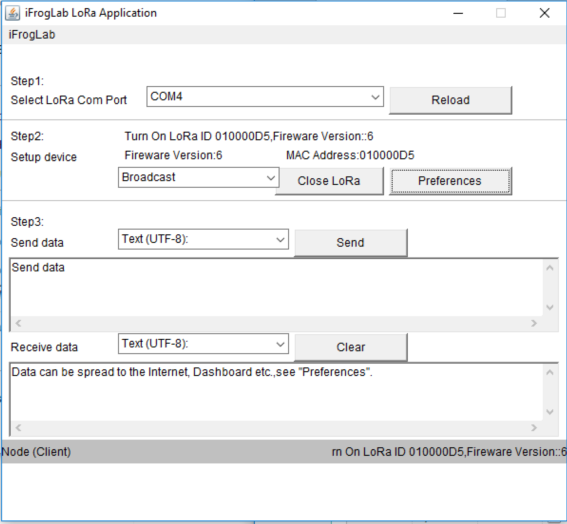
Just one click that can update your data to iForglab Dashboard
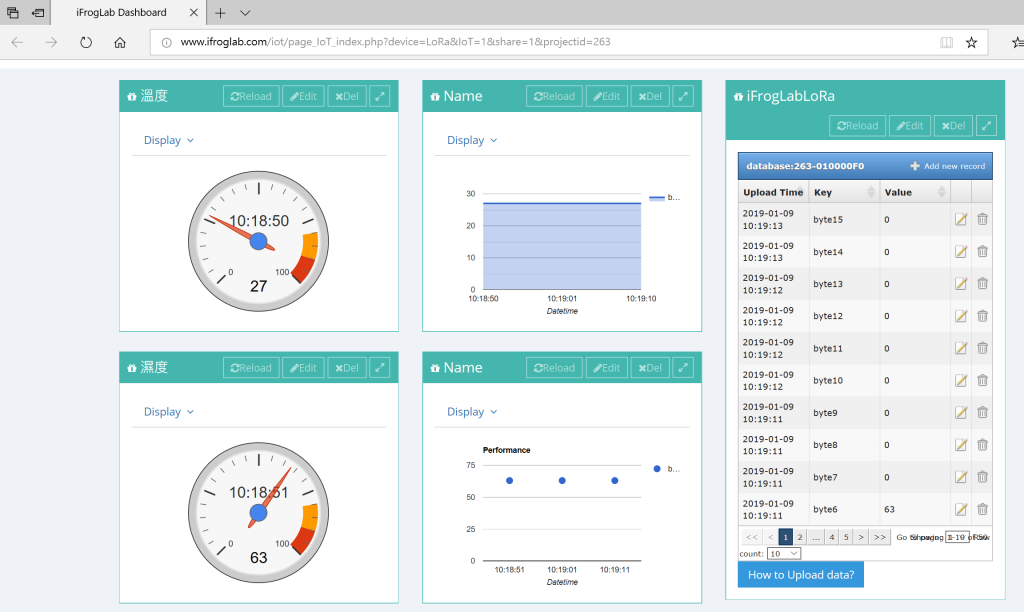
LoRa Demo, Car License Plate Recognition, Open Source .
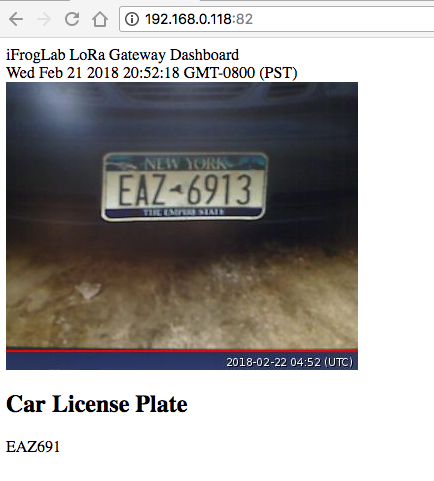
Q & A:
Q: Do you have a link to the documentation for the units? Trying to get this setup to send commands from one Raspberry Pi to another Raspberry Pi (plugging it into the USB port on both). Any documentation or examples you have would be amazing!
A: The easy way is to download and run our LoRa APP,Raspberry Pi java APP is here.http://www.ifroglab.com/en/?
Q: Is there any more documentation onPython-based use of these? ust looking to send/receive a simple string of data.
A:for the Python API,I will recommend you check out below sample code,Read a String Python sample Code,
Q:Is it possible to different frequencies,
A:Yes, please change “ifroglab.py” for “FunLora_3_RX” and “FunLora_3_TX”,
array1=[0xC1,3,5,3,1,0×65,0x6C,0x0f,0]
Change 1,0×65,0x6C to other frequencies, for example, 915.00Mhz frequencies 915.00 x 100 =91500 91500 to Hex is 0x16566c 0x16566c to 3 bytes -> 0x01, 0x65, 0x6c Our chip frequencies range is between 137.00Mhz~1024.00 Mhz
Q: Is it possible to change the transmission rate,
A:Yes, for the Chip, it can transmission 16 bytes every 15 ms,









No Comments