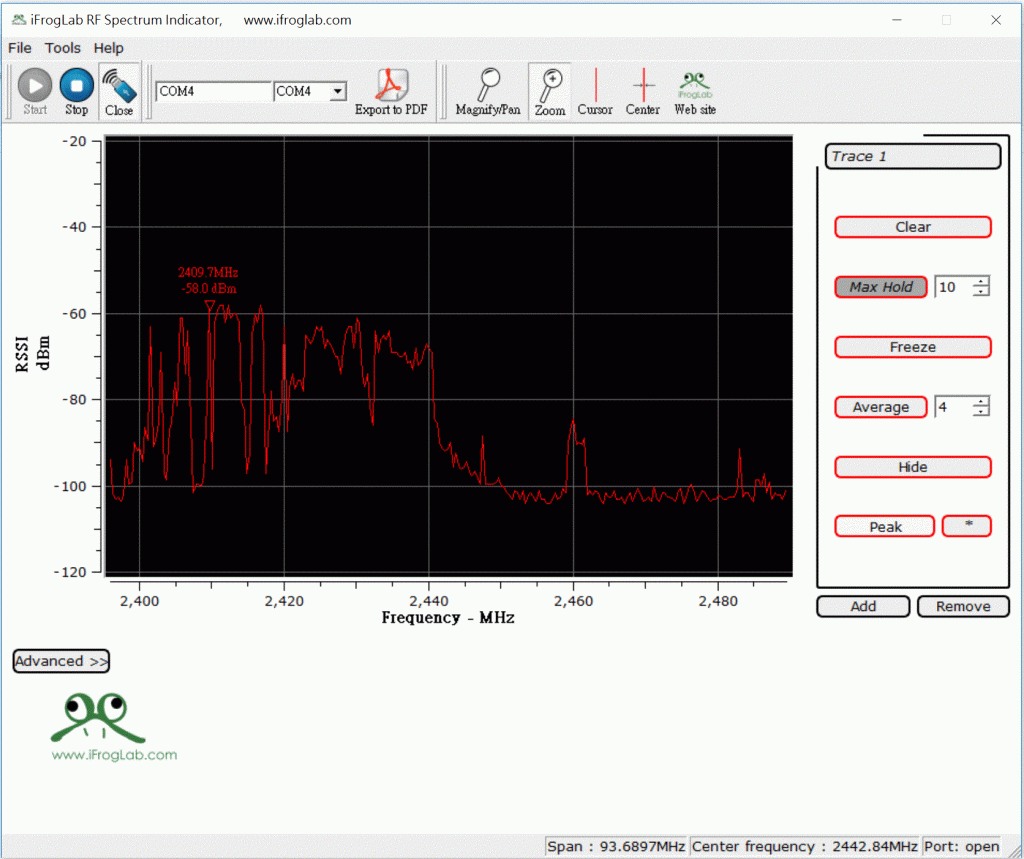
iFrogLab 2.4G Spectrum Analyzer USB dongle, USB portable spectrum analyzer,
why do you need to spend US$1500 to buy the spectrum analyzer equipment.
Description:
- 2.4GHz band portable spectrum analyzer.
- the size of a USB disk hardware box.
- plug and play, easy connected to a PC and working.
- covering the common 2.4GHz band,
- detection bandwidth up to 80MHz;
Product Features:
- 80MHz bandwidth covering ISM band (2.4GHz ~ 2.48GHz),
- RF interface SMA interface, maximum input power of 0dBm,
- CENTER, SPAN can be adjusted independently
- Support slide Marker, amplitude-frequency maximum, minimum display
- Spectrum grid blanking support, dynamic amplitude.
- Spectrum screen pause / resume;
- Support (single and continuous) triggering
- Application areas:
Basic RF 2.4G band for debugging and testing (PA-power, nonlinear test); - Conformance testing wireless products;
- Environmental wireless signal interference distribution;
- Performance testing of the wireless signal coverage
- Wireless product development aided testing;
Software:
click here to download windows software.
Available now:
iFrogLab 2.4G Spectrum Analyzer USB dongle available online store here
You will get:
1) 1 pcs 2.4GHz band portable spectrum analyzer
2) 1 pcs 2.4GHz antenna
Packaging Details
- Weight:0.200kg (0.44lb.)
- Dongle Dimension: 70mm x 27mm x 12mm
Product Videos:
Tutorial English version.
download and install software
software tutorial
A Blog News from famous website.
https://how2electronics.com/2-4ghz-portable-spectrum-analyzer-usb-dongle/
Tutorial Chinese version.
Product images: 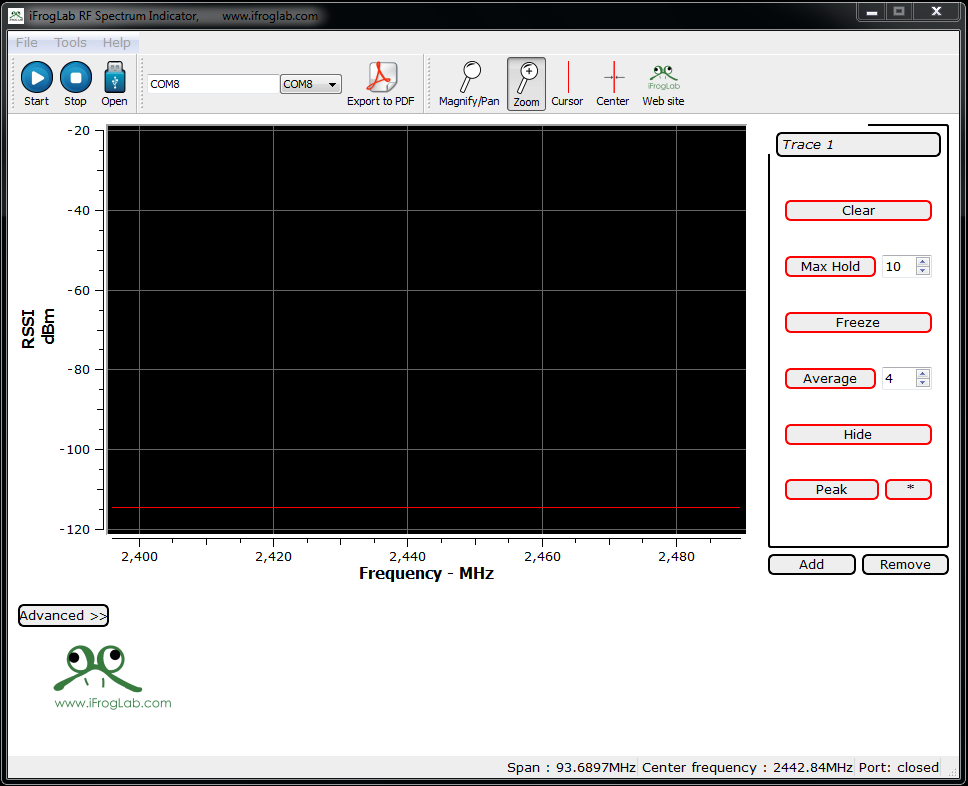
How to setup this 2.4G Spectrum Analyzer USB dongle
1.When you unboxing that will see this component as below.
- 2.4G Spectrum Analyzer dongle *1
- 2.4G Antenna *1
2. please combination dongle and Antenna as like below picture.

And please plug in your USB slot
3.Download our Software and installation
- click here to download windows software.
- please start to install such program
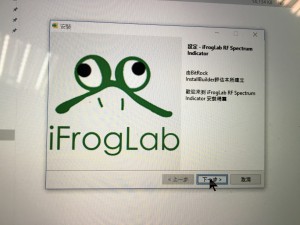
- please allow this change for our program
4.Check Device Manger has recognize such dongle on Port(COM&LPT)
e.g USB serial device(COM3)
5.Start iFroglab RF Spectrum indicator Program
6.first we need setup COM Port for S/W recognize
- please check your Device Manger and Ports(COM&LPT); For example COM16
7.Please enable and click this Open button that will appear Close
8.please Calibrate 2.4G dongle and following this step.
- please click tool->Calibrate->Calibrate
- Waiting and receive this response from 2.4G dongle that will appear in the bottom left corner as below Picture
- it will appear “ACK calibrated received” HI! Congratulations you have successfully to setting and completed our Dongle.
9.you can start to tracking any 2.4G signal after enable “Start button”
<END of User guide>
software Download and install



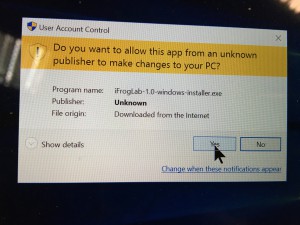

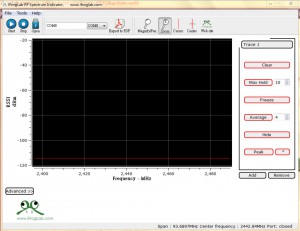







No Comments