WSG309S EVB Introduction
This document describes how to use the SigFoxEvaluation Board (EVB), which is aguide-linefor engineers to develop and test LPWANmodules.
This document is applicable to LITE-ON WSG309SEVB KIT.
LITE-ON supplies LPWANEVB for designers to develop application based on LITE-ON SigFox module(LPWAN Module). Before you start usingit, here is something you need to prepare.
1. WSG309SEVB
2. USB Type A connectorfor power and data communication
3. Serial COM port Tool
4. PC or Notebook
General Overview
This Chapter shows the overview of EVB. The EVB can test basic functionalities of WSG309S .
EVB Top and Bottom view
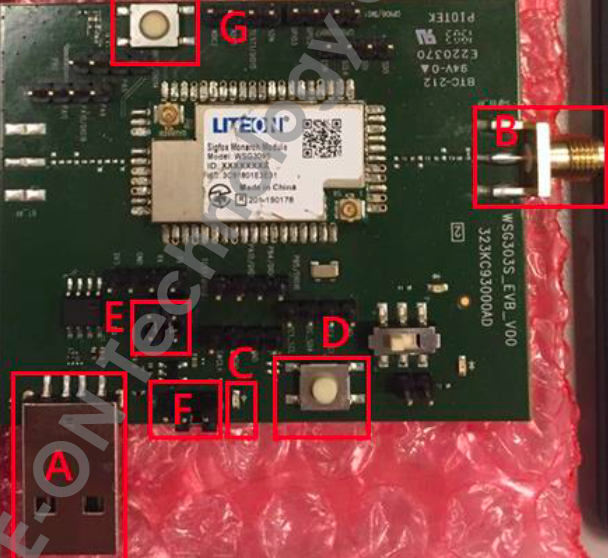
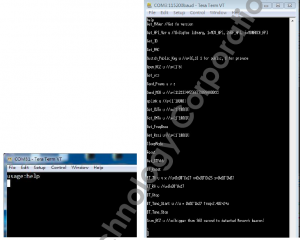
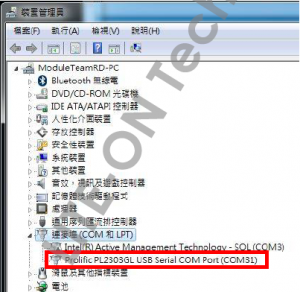


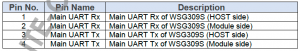

Interface Application
The following tables show the I/O parameters Definition of EVB.
Power & Data Interface
To insure the all the power interface would work fine, please checkthe USB is plugged before power on the EVB since the power is supplied by USB Type A interface.In the case of WSG309S, power source is supplied via main USB port.
Antenna Interface
Switches and Buttons
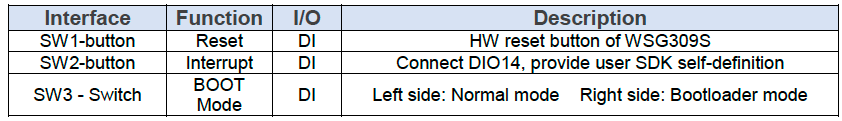
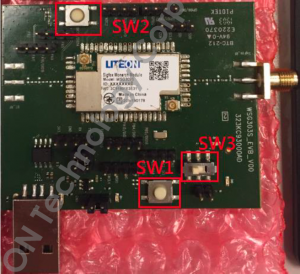
I/O Pins and Test Points
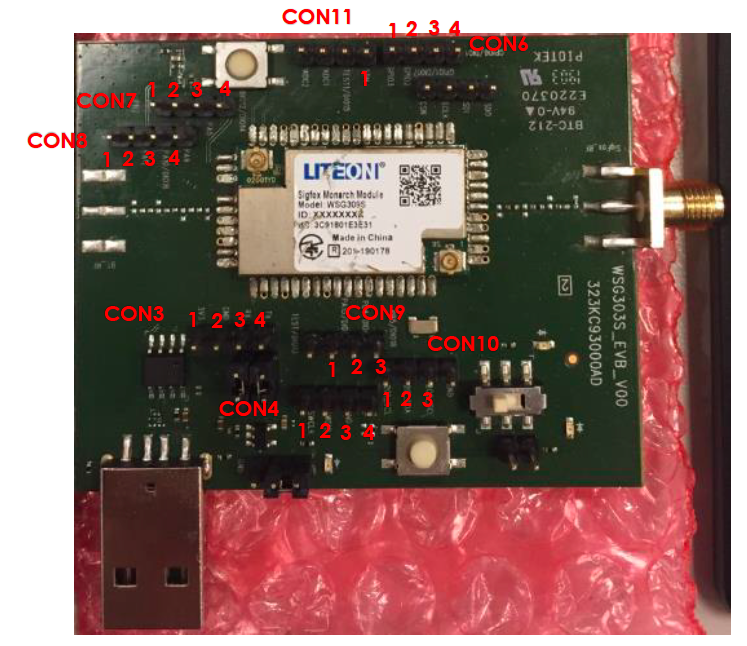

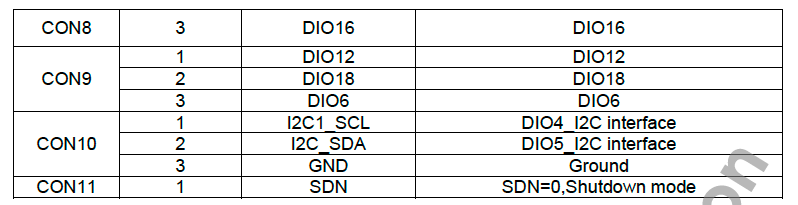
UART Interfaceand definition
EVB has anonboard USB-to-Serial (UART) Bridge Controller, the external interface converter is not necessary. While the UART interface of WSG309Sis reserved for design purpose, it could be used to pre-development in early stage of product.The Pin definition is show as below:
If you want to enable the UART function of pin header, please implement 2 jumpers with correct direction.

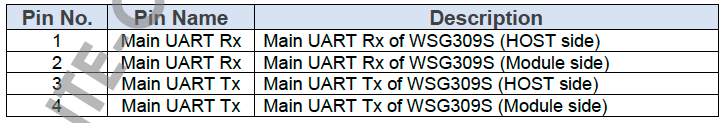
Operation Procedures Illustration
Power on the Module
1.Install the SigFoxAntenna.
2.Plug-inthe USB port.TheD1 LEDon the EVB will be lightin green. And WSG309Smodule will be powered on (WSG309Smodule does not have PWRKEY pin).
3.
Let PC/Laptop access the internet and wait for the driver installation of USB-to-Serial (UART) Bridge Controller. The driver would install automatically.
4.
To check the device manager if a new serial COM port is created.
Communication via UARTinterface
(1) Connect the main port of EVB to PC USB port.
(2) Open the AT command toolsuch as HyperTerminal on PC. The location of the HyperTerminal in Windows XP system is Start→Program→Accessory→Communication→HyperTerminal. Or the other Serial COM port Toolfor operating is also applicable.

(3) Set appropriate baud rate (115200bpsfor WSG309S) and COM number which can be checked by the Device Manager on PC.

(4) Power on the module according to the procedures mentioned in Chapter 4.1.
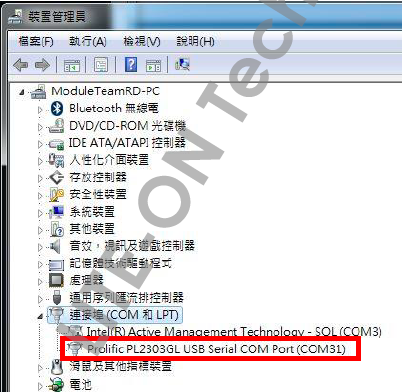
(5) Wait for 2~3 seconds, and input “Enter or Help” string once or more until “Message” is received from the module in the HyperTerminal.
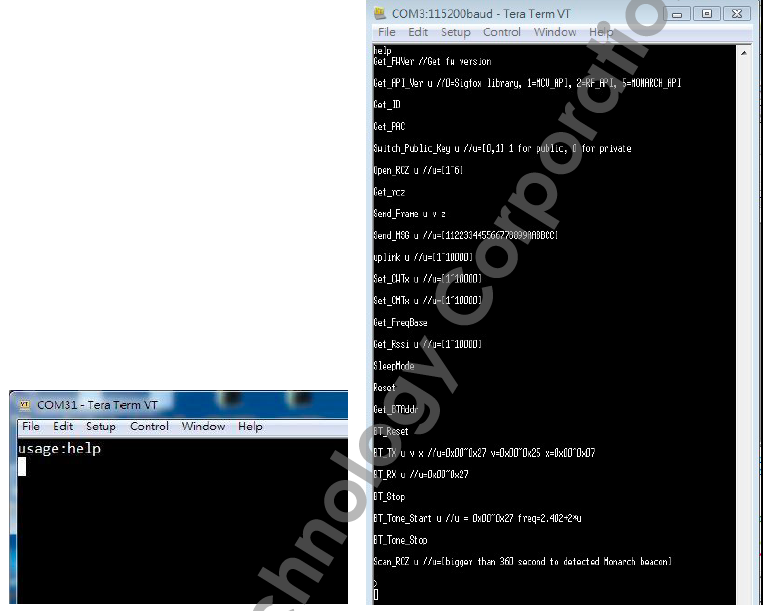
(6) Please refer to the document SigFox WSG309S_Module_Spec_V1.0and WSG309S_Monarch_AT_Command_20190402Data Communication User Guide or the AT Command Manualfor detail operation.


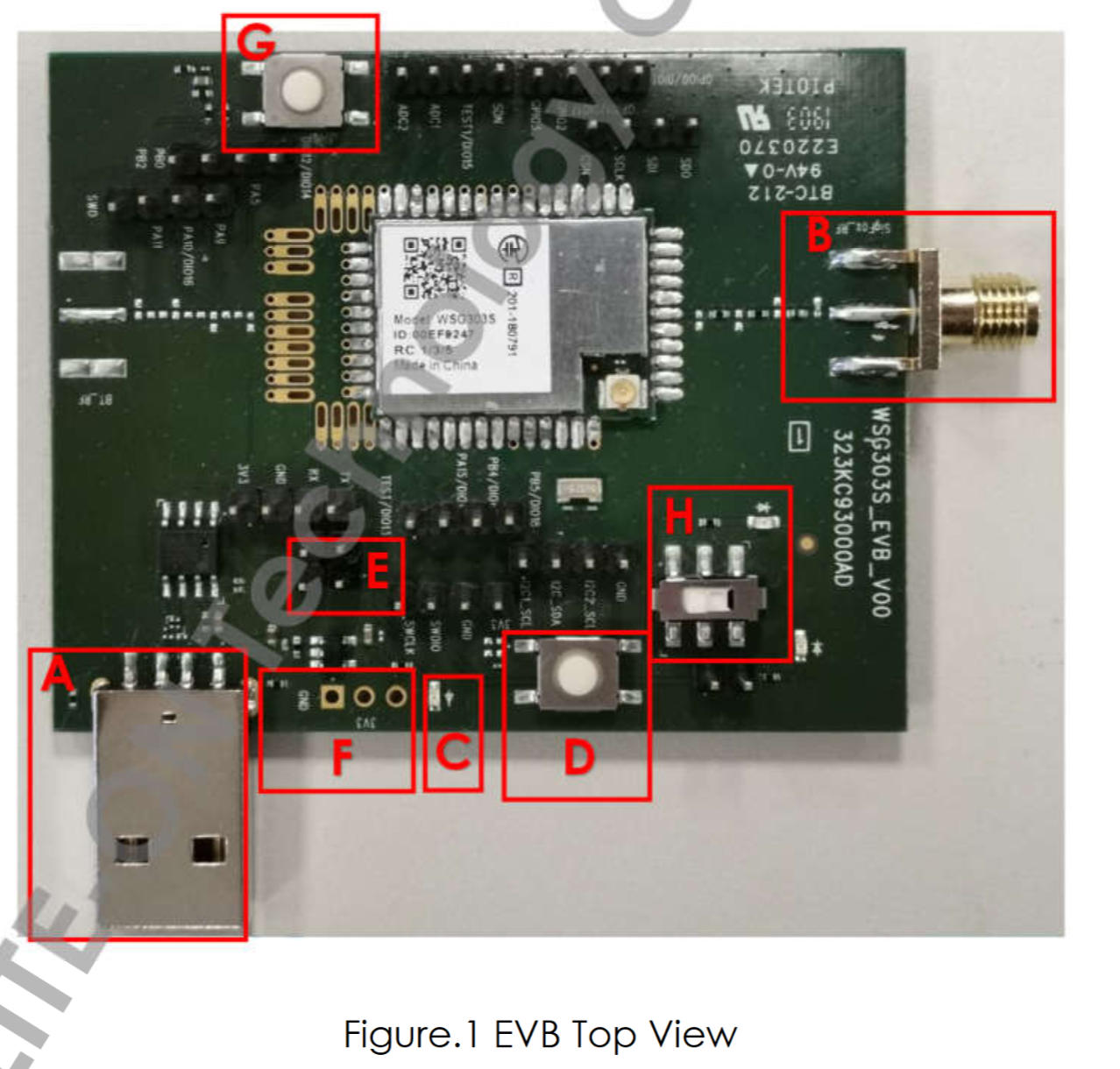
No Comments