Introduction
- Made in Taiwan iFrog Lab Bluetooth 4.0 BLE module F-60 UART
- BLE-Nordic nRF51822 Bluetooth 4.0 module (Single Mode)
- Ultra low power consumption
- Supports Apple iOS / Android Bluetooth 4.0 and provides sample programs
- BLE-Nordic nRF51822 Bluetooth module configuration 256KB space, follow the V4.1 BLE Bluetooth specification.
- Use the latest version of Nordic Softdevice S110 v8.0 to provide the most stable version of BLE Stack.
- The module supports UART interface, and supports SPP Bluetooth serial protocol, with low cost, small size, low
- power consumption, the advantages of high sensitivity transceiver, with only a few external components will be able to achieve its powerful function.
- Use of teaching, program examples, the original program
Example Code and Source Code
Once the original program is purchased, it can be downloaded here and can be found here on Github
Demo
- BLE F-60 UART hardware module Bluetooth 4.0, Android control Arduino pin switch Demo
- BLE F-60 UART hardware module Bluetooth 4.0, Android and Arduino through the UART data transfer Demo
- BLE F-60 UART hardware module Bluetooth 4.0 Demo, iOS and Arduino through the UART data transfer Demo
- BLE FF-60 UART hardware module Bluetooth 4.0, to provide product information store features, and can immediately order the next Demo
- Other features of the show program, please see here
buy
You can purchase it here online
2014-11-09 20.02.00
Features:
Can iOS system, iPhone, iPad connection
Can Android 4.3 connection
Can be used in Arduino
Can be used in Raspberry
Bluetooth protocol: Bluetooth Specification V4.1 BLE, send and receive no byte limit
Operating frequency: 2.4GHz ISM band
Modulation: GFSK (Gaussian Frequency Shift Keying)
Sensitivity: ≤-84dBm at 0.1% BER
Transmission rate: Asynchronous: 6 kbps Synchronous: 6 kbps
Security features: Authentication and encryption
Support services: Central & Peripheral UUID FFE0, FFE1
Power consumption: Auto-sleep mode, the standby current 400uA ~ 1.5mA, transmission 8.5mA.
Power supply: + 3.3VDC 50mA
Appearance size: 26.9mm x 13mm x 2.2mm
Bluetooth Certification: ROHS REACH BQB
IFrogLab Bluetooth 4.0 BLE Module F-60Uart Sample Program and Source Code:
You can use the ios Source Code here after purchase
IOS example program, the most streamlined iOS sample program shows all the iBeacon, video teaching see here
IOS example program, and display all the iBeacon where the distance, the relevant introduction to see this
IOS sample program, to provide product information store features, and can place orders, related to see this
IOS and Arduino sample program, through iFrogLAB F-60 hardware UART to transfer data. Related to see this
Android APP sample program, grab the iBeacon signal program 1, teaching videos to see this
Android APP sample program, the first two capture iBeacon signal program, APK download
Android APP and Arduino sample program, through the iFrogLAB BLE F-60 hardware UART to transmit data, teaching videos to see this
Android APP control Arduino pin switch example of the program, see the introduction of this tutorial to see this video
Picture IFROGLAB F-60 Teaching Example ANDROID IOS Tree Plum ARDUINO Other original programs Download video description
Arima sent to the text data to the Android device Android RPi here
Andrews control tree plum GPIO light switch Android RPi here
IOS iBeacon sample iOS here
Arima tree to send text data to the iOS device iOS Arduino here
2014-11-02 08.58.52 HDR2014-11-02 08.55.21
Features:
Ultra low power consumption
6.3mA – TX at -4dBm (3V using on-chip DC-DC)
8.0mA – TX at 0dBm (3V using on-chip DC-DC)
11.8mA – TX at + 4dBm (3V using on-chip DC-DC)
9.7mA – RX (3V using on-chip DC-DC)
13mA – RX at 1 Mbps (No DC-DC)
10.5mA – TX at 0dBm (No DC-DC)
0.6μA – SYSTEM-OFF, no RAM retention
1.2μA – SYSTEM-OFF, 8KB RAM retention
2.6μA – SYSTEM-ON, All peripherals in idle mode
2.4 GHz Multi-protocol Radio
+ 4dBm to -20dBm output power in 4dBm steps
-30dBm output power in whisper mode
-96dBm RX sensitivity at 250kbs
-90dBm RX sensitivity at 1Mbps
-85dBm RX sensitivity at 2Mbps
2 Mbps, 1 Mbps and 250 kbs supported data rates
Excellent co-existence performance
CPU processor
32-bit ARM® Cortex ™ M0 32-bit CPU
2.4GHz Multi-protocol CPU
Memory:
256 / 128KB embedded flash
32KB / 16KB RAM
System Peripherals:
3 x 16/24-bit timers with counter mode
16 channel CPU independent Programmable Peripheral Interconnect (PPI)
Encryption -128-bit AES ECB / CCM / AAR co-processor
RNG
RTC
Temperature sensor
Pin:
UART Rx 9600bps reception
UART Tx 9600bps transmission
3.3V
Ground
HDR
Differences between module F-60Uart and module F-60IPV6:
F-60Uart and F-60IPV6 hardware is the same, but the difference between the firmware
The F-60Uart is a module for Rx / Tx UART data transfer.
The F-60IPv6 is a module designed for the functionality of IPv6.
The following books are devoted to the module F-60UART:
“Transformers Android 5 full evolution” Boshuo Press Author: Optimus Prime
CHAPTER 20 Android 5 Internet of things, iBeacon, Bluetooth 4.0 BLE, Bluetooth Smart
20.1 Bluetooth 4.0 iBeacon APP design
20.2 Bluetooth 4.0 BLE Internet of things APP design
“Android real guide – smart TV, smart watches, wear equipment, Bluetooth 4.0 and peripheral design”
Tsinghua University Press Author: Optimus Prime
CHAPTER 20 Android 5 Internet of things, iBeacon, Bluetooth 4.0 BLE, Bluetooth Smart
20.1 Bluetooth 4.0 iBeacon APP design
20.2 Bluetooth 4.0 BLE Internet of things APP design
Chapter 20 Android5 Internet of things, iBeacon, Bluetooth 4.0BLE and BluetoothSmart … … 247
20.1 Bluetooth 4.0iBeaconAPP Design ……………………………… … 247
20.2 Bluetooth 4.0BLE Internet of Things APP design ………… ………… .. ……… 253
“Raspberry Pi Stunning Project and Full Real Second Edition”
Acer Peak Press Author: Optimus Prime (published in March 2016)
CHAPTER 26 Internet of Things, Bluetooth 4.0 Connectivity with the Smartphone
26.1 Raspberry pie iBeacon
26.2 Bluetooth 4.0 iBeacon APP design, display product information
26.3 Java language control Raspberry GPIO
26.4 with Android mobile phone through the Bluetooth 4.0 BLE transmission data to the raspberry pie
26.5 in the raspberry sent through the Bluetooth 4.0 BLE to pass information to the Android phone
26.6 with Bluetooth 4.0 BLE let mobile phone control Raspberry send LED, mobile phone set
26.7 with Bluetooth 4.0 BLE let the phone control the raspberry pie LED, raspberry pie settings
Screen Shot 2016-03-30 at 8.46.32 PM
“IOS 9 APP full practitioners combat”
Acer Peak Press Author: Optimus Prime (published in April 2016)
Bluetooth 4.0 BLE iBeacon – Mobile Phone Control Peripherals APP 1
21.1 iOS Displays all iBeacon devices 2
21.2 Display the distance of iBeacon 9
21.3 iOS Send and receive data to Arduino devices
After use Jia assessment constantly
Screen Shot 2016-03-30 at 8.43.55 PM
Show video
BLE F-60 hardware module Bluetooth 4.0, install, set, compile iOS original program
IOS controls the Windows 10 IoT Core GPIO pin switch on the Raspberry Pi
F-60 hardware module Bluetooth 4.0, update the firmware program 2/2
Windows 10 IoT Core on the Raspberry Pi do iBeacon, Android
IOS controls the relay on the GPIO pin of the Windows 10 IoT Core on the Raspberry Pi and controls the home appliance switch
Android controls the implementation of Windows 10 IoT Core on the Raspberry Pi on the GPIO pin switch
Android controls the implementation of Windows 10 IoT Core Raspberry Pi on the GPIO pin on the relay, and to control the appliance switch
Windows 10 IoT Core in the Raspberry Pi do UART and iOS to pass information
BLE F-60 hardware module Bluetooth 4.0, install, set, compile the original Andriod program
Windows 10 IoT Core in the Raspberry Pi do UART and Android transfer data
Windows 10 IoT Core to do iBeacon on Raspberry Pi, iOS
Android display tempture Android mobile phone display temperature
Q & A problem set
After using Raspberry Pi 3 connection, why will the following login text
Unnamed
Q:
This is because the raspberry RX / TX smoothly open,
Raspberry system default RX / TX is taken with the TTL function,
You need to remove the program from the system with the following settings
Solution, see
Http://sammyherring.co.uk/raspberry-pi-3-uart/
or
Https://www.abelectronics.co.uk/kb/article/1035/raspberry-pi-3-serial-port-usage
Q: When using the official example, the editor compiles the Android sample in Eclipse with the android-support-v7-appcompat error
A: That is the need


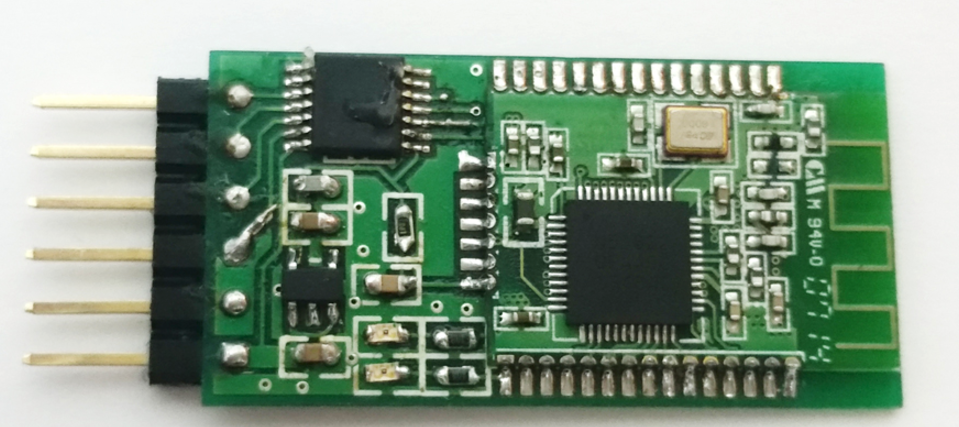
No Comments