Hardware Description:
TI LaunchPad MSP430G2553
http://www.ti.com/product/msp430g2553
Video
How to setup:
- Download and install ICBlock Application
- Setup and Download nordic nRF51822 SDK follow below steps.
Windows
Step 1: Download the LaunchPad drivers for Windows: LaunchPad CDC drivers zip file for Windows 32 and 64 bit (alternate mirror: download)
Step 2:Unzip and double click DPinst.exe for Windows 32bit or DPinst64.exe for Windows 64 bit.
Follow the installer instructions (should be one click and done)
Mac
The MSP-EXP430G2 LaunchPad is not supported by the Mac or Linux versions of the Code Composer Studio™ Integrated Development Environment. If you want to work with these operating systems, we suggest you select one of the many other MSP LaunchPads.
Linux
The MSP-EXP430G2 LaunchPad is not supported by the Mac or Linux versions of the Code Composer Studio™ Integrated Development Environment. If you want to work with these operating systems, we suggest you select one of the many other MSP LaunchPads.


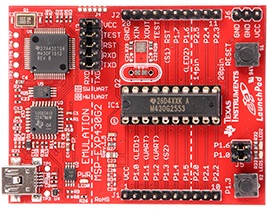



No Comments